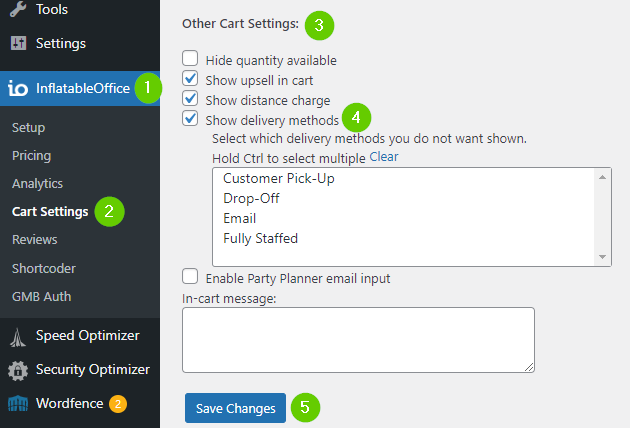You can control the displayed pricing on your website product page. This is separate from defining how you price your inventory. This video covers the pricing display options.
Weekday/Weekend pricing
Within your WordPress settings, you have the ability to activate Weekday/Weekend pricing display on item pages. You’ll need to use conditional pricing for this to work right. The best way to set this up is via WordPress -> the software (on the left hand side) -> Pricing -> Dynamic Product Page Prices -> Add Price Override
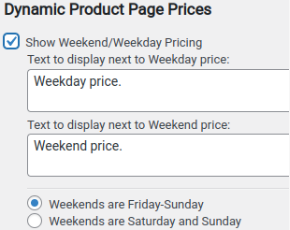
Delivery Method Pricing
If you price your product differently based on the delivery method used, then delivery method can be activated for the cart, allowing for item pricing to be affected, shown in steps below: