Before launching your site you can try out as many different templates/themes as you would like. Generating a new site template is done right from within your the software account.
- Settings
- Click "WordPress" or just go straight to this link
- If "WordPress" settings is grayed out, see here
- "Add WordPress" Button

- Leave Option as "Generate New Site"
- Fill out "Website URL" with your eventual web address it will be launched on.

- Select Theme
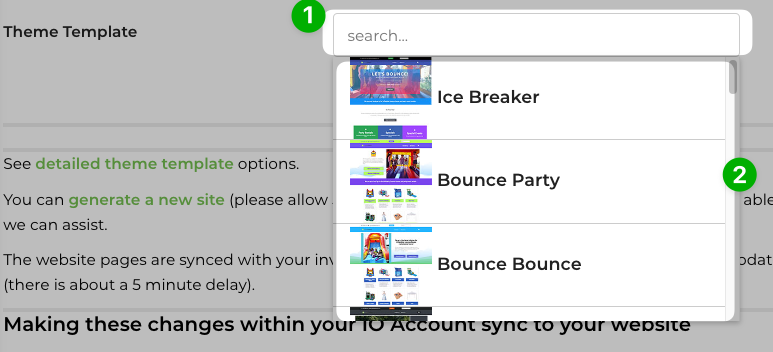
- "Save & Close" button
Following those steps your new site will be generated, within 5-15 minutes you will receive an email notifying you that it has been created and instructions on how to move forward.


