Getting Started - Logging In
When your site is ready you will receive an email from us. You can login to your WordPress website right from within your account in our software.
1. Click "Websites" at the top of your page
2. Click "Admin Login" for whichever site you would like to access
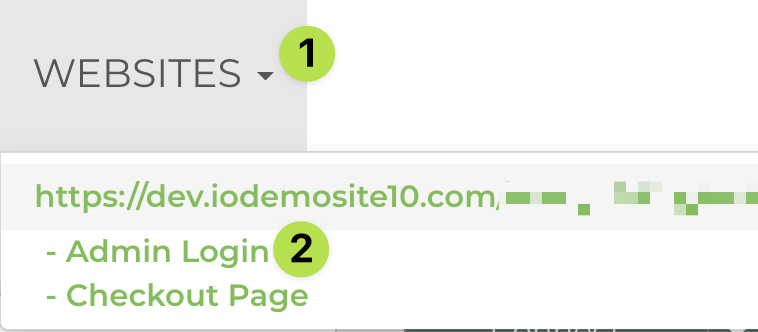
Please note that working with your website requires at least a basic knowledge of WordPress and the web. We strongly recommended that you go through our DIY Website Training Course or take a short tutorial like this one before going further with your website.


