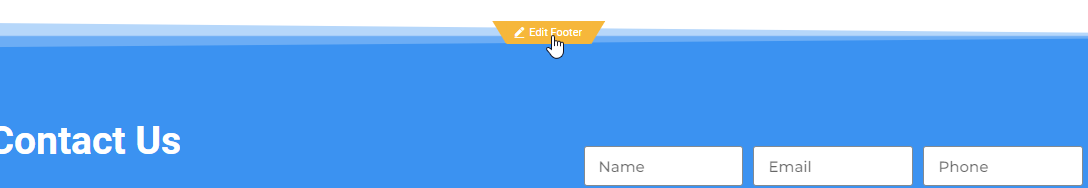Adding reCAPTCHA to your Elementor form will protect your website and leads from spam submissions.
Verifying reCAPTCHA Key
To use reCAPTCHA, you will need to make sure to check if your website's reCAPTCHA key is set up.
Go inside the Elementor general settings (Elementor -> Settings -> Integrations -> reCAPTCHA V3 ). If the key is not set up, you can generate your own here or contact us for assistance.
Adding reCAPTCHA field in Elementor
There are two main Elementor forms that are generated with your website: the contact us page form and the footer form.
- Login to your WordPress site
- Go to the "Contact Us" page
- On the toolbar on top, click on "Edit with Elementor"
- Click on the form
- On the left panel, click "ADD ITEM"
- On the "Type" dropdown, select reCAPTCHA V3
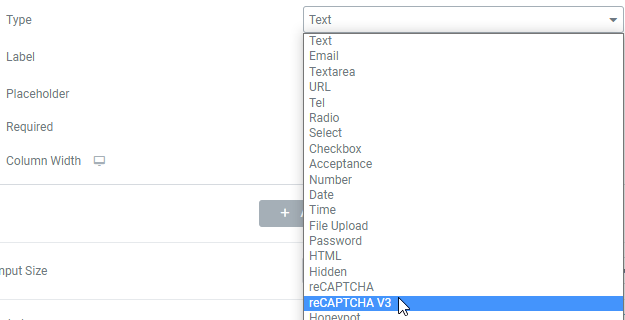
- Set "Badge" to "Inline"
- Click "Update" to save
To edit the footer, simply scroll down to the footer in Elementor and click on the "Edit Footer" button.