In order to launch your website (previously purchased from GoDaddy), IO will need you to delegate access from your account. Here are the steps to grant us the permissions for the launching process.
- Login to GoDaddy and go here: https://account.godaddy.com/access
- Click Invite to Access
- Set as Name: io
- Email: support@inflatableoffice.com
- Access: Products & Domains A delegate can:
• Access your products (including product control panels) and cancel new products.
For domains, you can permit management actions, transfer actions or both - Click the Invite button once you have filled out the required information.
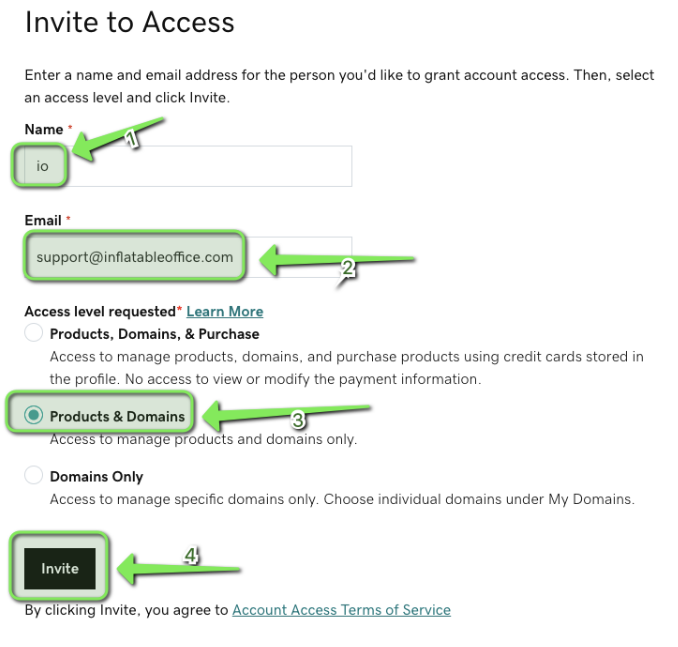
Once you have invited us, we will then begin the launching process for you.


