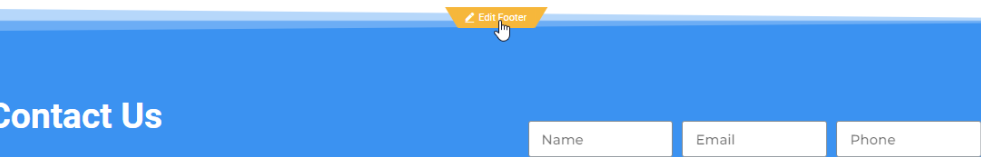If you are having issues with fake spam quotes coming into your account, you can add honeypot to your contact forms which should eliminate them from coming in.
Adding Honeypot field to Elementor
There are two main Elementor forms that are generated with your website: the contact us page form and the footer form.
- Login to your WordPress site
- Go to the "Contact Us" page
- On the toolbar on top, click on "Edit with Elementor"
- Click on the form
- On the left panel, click "ADD ITEM"
- On the "Type" dropdown, select Honeypot
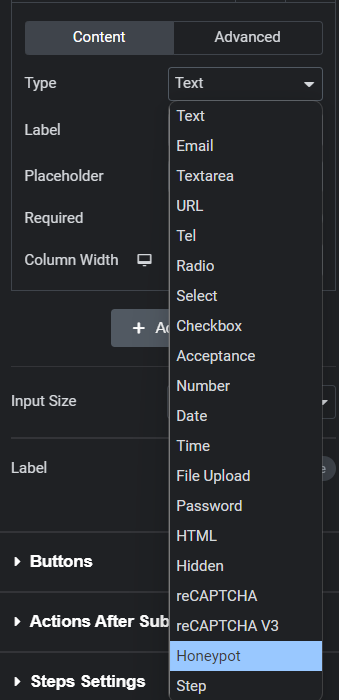
- On the "Label" field, add a field that may not be on your current form. Ex: Zip, State, Middle Name)
This field will be hidden on your form but will be seen and most likely filled out by the spam bots. If this hidden field is filled out, the Elementor form will not generate a lead.
To edit the footer, simply scroll down to the footer in Elementor and click on the "Edit Footer" button.