IO Phone supports MMS (Multimedia Messaging Service) text messaging as well as SMS (Short Message Service).
Receiving
When receiving an MMS message, the data will be shown as a thumbnail inline in the threaded message view in the text log and the alert email. It will also be collected as an attachment that you can download in the text log.
Sending
initiate a mms from the software
One or more files can be attached to a Text Message (MMS) via Phone Bar (or Pop-out Window) by clicking the Attach button located to the far right of the Text Message box: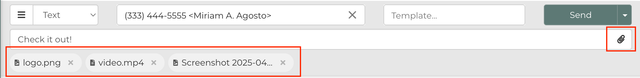
The selected file(s) will appear underneath the Text Message box (e.g. logo.png, video.mp4, etc.). All standard file types are supported
replying to text email
If you desire to send an MMS message (attach an image or file), you must do so by replying to the alert email that was sent to you and attaching that content to the email. We will process the email and send it as an MMS message.


