If you are not intending on porting over an existing phone number, you may create a new one right within our software. There is no charge to create a number and it will be created automatically.
1. Settings
2. "IO Phone"
3. "Numbers"
4. "Add IO Phone Number"
5. Search and create your number with by filling out the following fields. Below the screenshot is a walkthrough of this section.
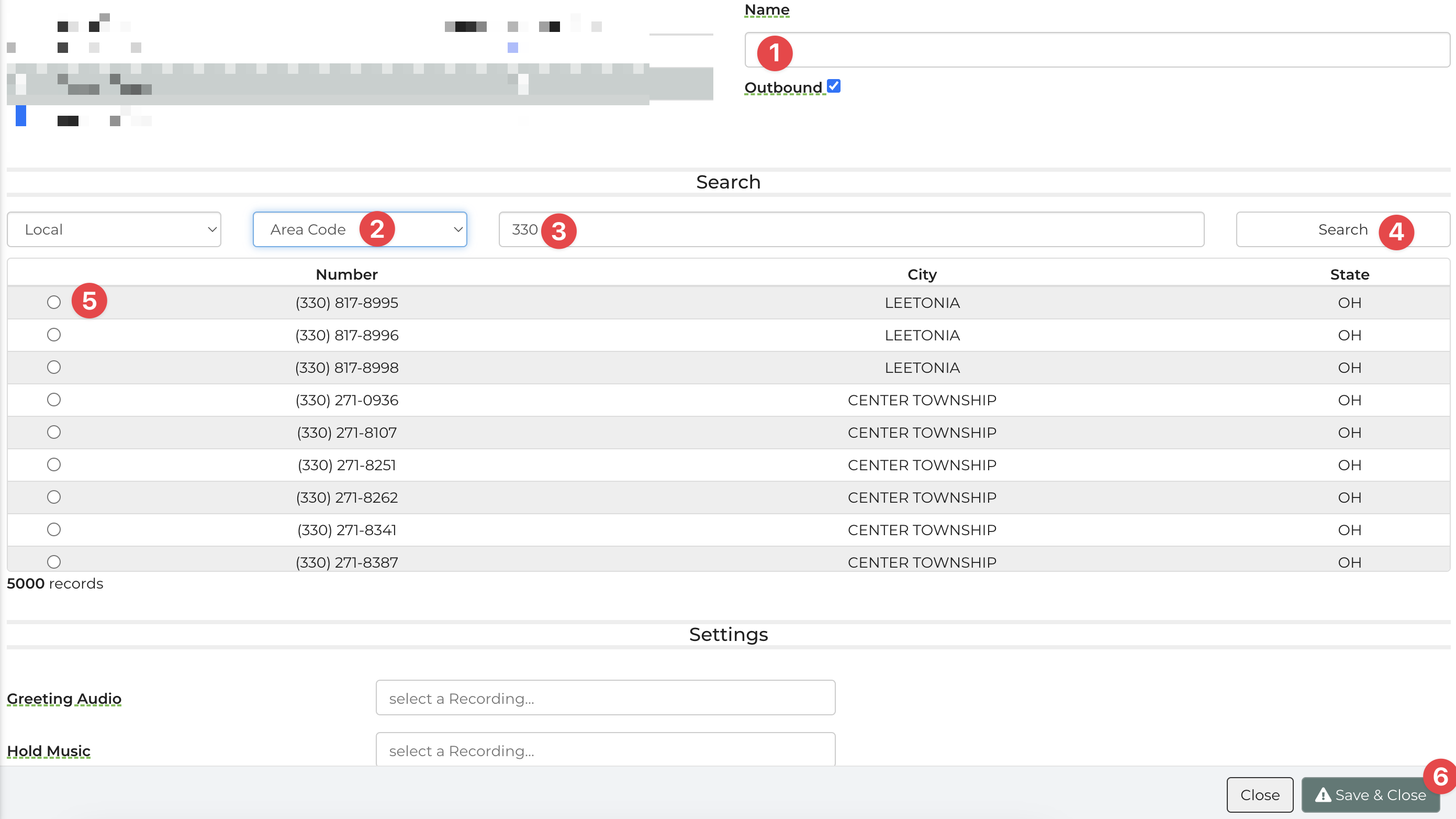
1. Name your number
2. Select what you would like to search by
3. Fill in your search condition
4. Search
5. Select Desired Number
6. "Save & Close"
Notes:
1. If you receive a message letting you know you are not able to, we will adjust your account and follow up with you.
2. Should you not be able to find a number matching your requirements, please email Sales@InflatableOffice.com and we will attempt to register one on your behalf.


