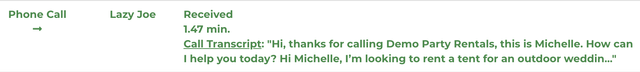Introduction:
This feature allows you to record and transcribe both inbound and outbound calls on a per-number basis. It ensures that important communications are captured for review, quality assurance, and compliance.
Prerequisites:
• The call recording option must be enabled in the settings of the specific phone number.
• Proper user permissions are required to modify number settings.
• Ensure compliance with legal requirements, including notifying parties that calls are being recorded (two-party consent).
Step-by-Step Instructions:
1. Log in to your account and navigate to the Numbers section.
2. Select the phone number for which you want to enable call recording.
3. Toggle the Call Recording setting to enable it (note: it is disabled by default).
4. Review the documentation regarding the compliance message that plays before recording.
• For outbound calls, the message plays immediately after the customer picks up.
• For inbound calls, it plays immediately after the caller answers, with recording beginning only if the call is picked up.
5. Adjust any Ring Schedule or Voicemail delay settings to account for the extra seconds required by the compliance message.
6. Save your settings.
Feature Options & Parameters:
• Call recording is configured on a per-number basis.
• Both inbound and outbound calls are recorded and transcribed when enabled.
• Transcriptions include labels for each speaker.
• Recordings are stored as MP3 files for playback and download for up to 90 days.
• Call transcriptions are retained indefinitely.
• A compliance message (“This call may be monitored for quality assurance”) is played immediately before recording starts.
• Recordings persist through transfers and when calls are placed on hold.
• When a recorded call goes to voicemail (for example, from a failed transfer), the recording stops just before the voicemail begins, with both segments displayed in the Call Log.
• Excerpts (up to 150 characters) of each call recording are automatically shown in the CRM logs.
Use Cases:
• Quality Assurance & Training – Review recorded calls to evaluate performance and provide targeted feedback.
• Compliance & Legal Documentation – Maintain call records and transcriptions for regulatory compliance and dispute resolution.
• Customer Service Auditing – Quickly verify and review interactions through available call log excerpts.
Troubleshooting & FAQs:
Q: Why do my ring schedules or voicemail delays need adjusting after enabling call recording?
A: The compliance message adds a few extra seconds before recording begins; delays may need slight adjustments to ensure calls are answered before a voicemail picks up.
Q: What happens if a call is in progress and then goes to voicemail?
A: The recording stops immediately before the voicemail is recorded. Both the call recording and the subsequent voicemail recording will appear in the call log.
Q: Where are recordings and transcriptions stored?
A: Recordings (in MP3 format) are available for 90 days and can be played back or downloaded. Call transcriptions remain available indefinitely.
Q: Are employees informed about the recording?
A: Yes. Employees must be aware that calls are recorded as part of legal (two-party consent) requirements. You need to notify your employees.
Enable: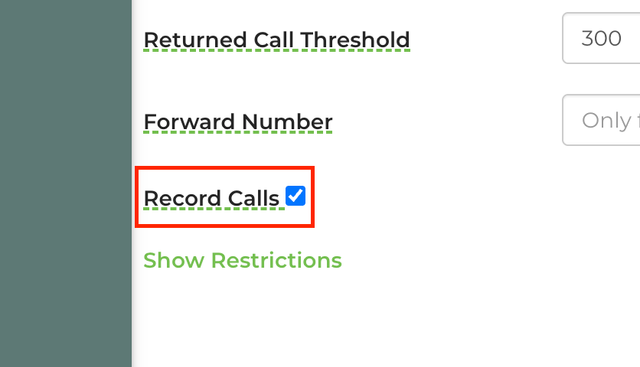
Call Log Example: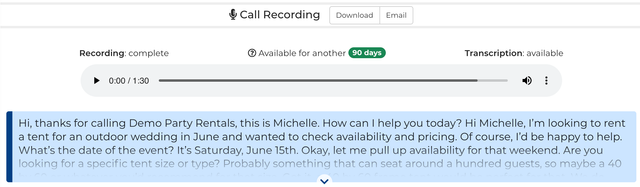
CRM Log Example: