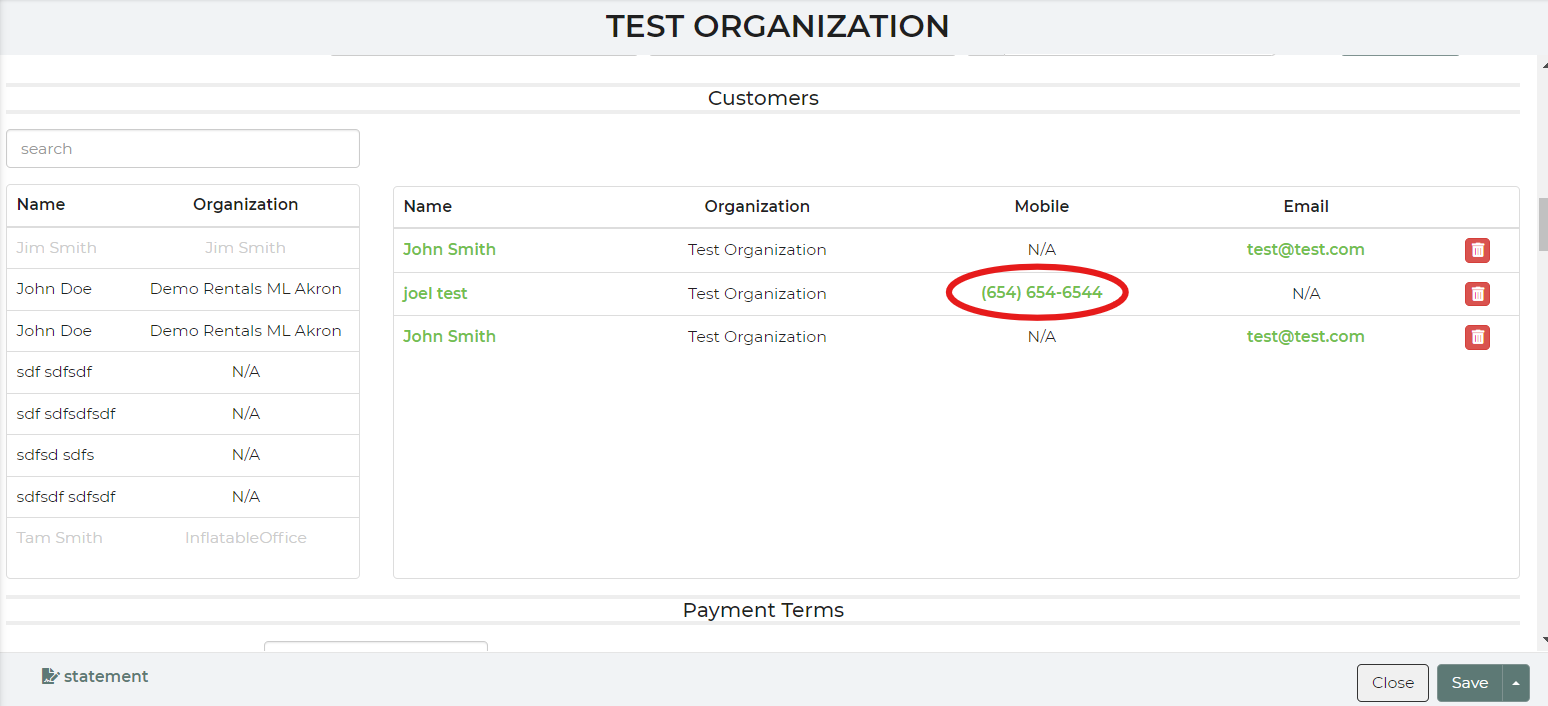You will use the phone icon in the top right corner to expand and collapse the phone bar.
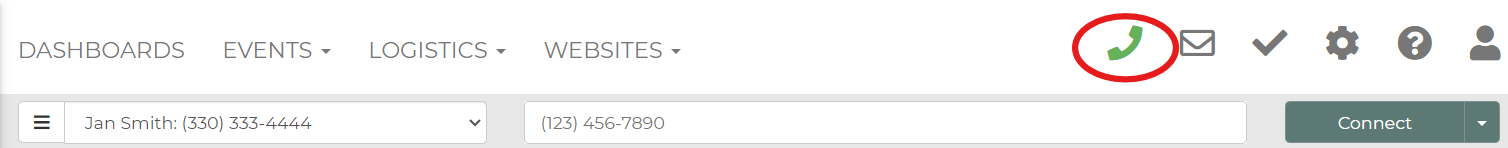 You can search the number field for a number or name to return results. The selected number in the phone bar will, in some cases where it makes sense, update when navigating to a lead or call/text log page even if it's already populated.
You can search the number field for a number or name to return results. The selected number in the phone bar will, in some cases where it makes sense, update when navigating to a lead or call/text log page even if it's already populated.
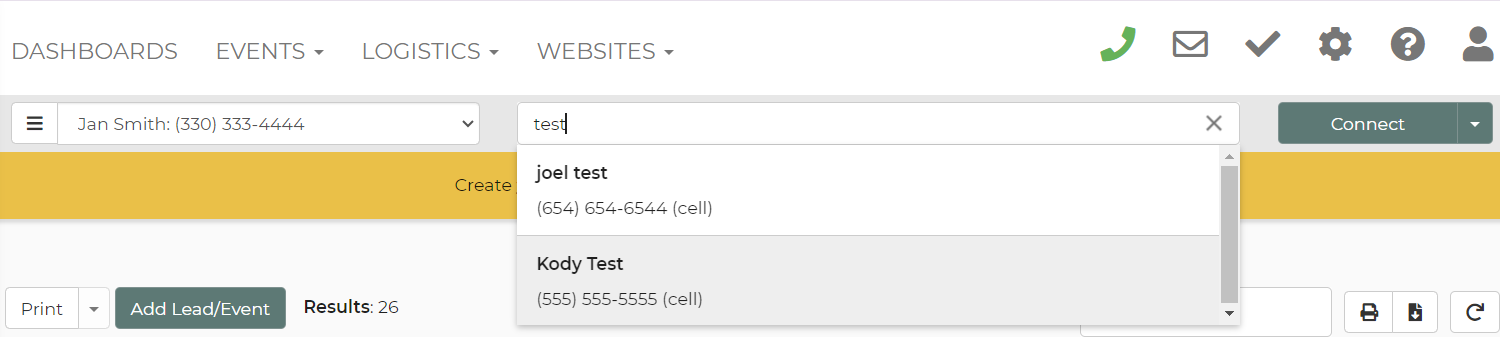 You can also fill the number on the phone bar from a lead, customer profile, or organization by clicking the green phone icon next to the phone number.
You can also fill the number on the phone bar from a lead, customer profile, or organization by clicking the green phone icon next to the phone number.
Lead view:
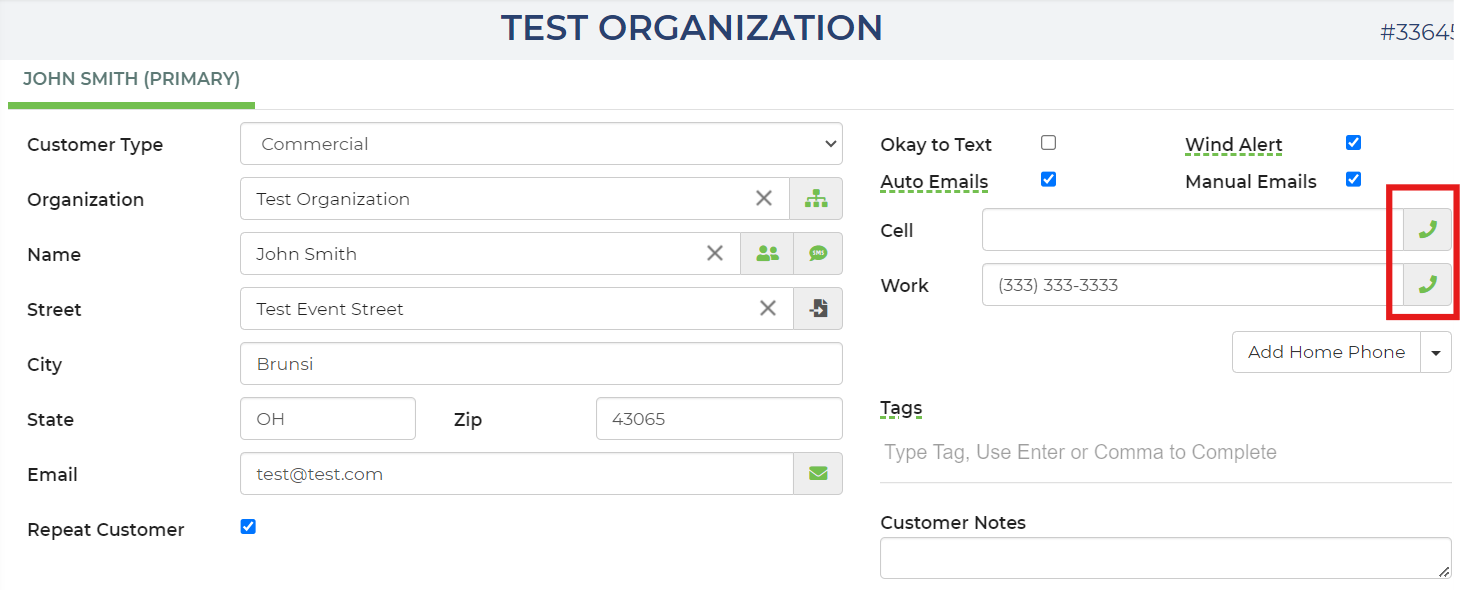
Customer profile view:
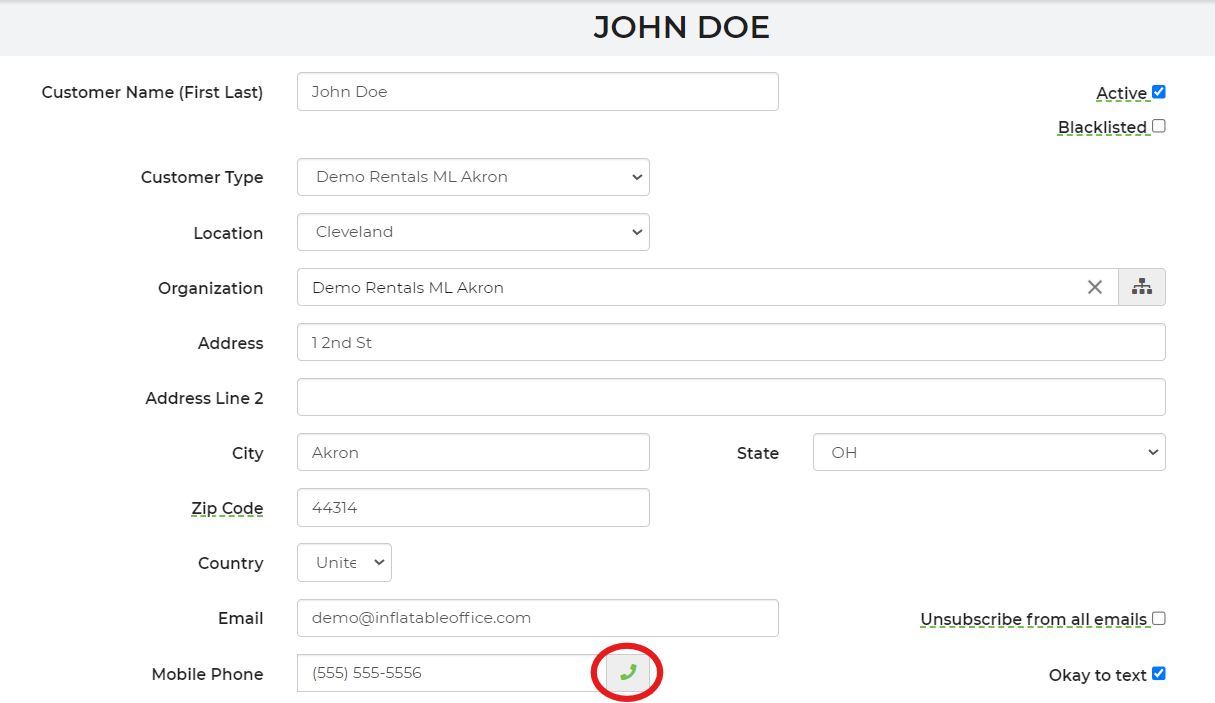
Organization view: