Tags and Tag Searching for Enhanced Inventory Management
Introduction:
The Tags feature enables you to assign and search tags on various entities—including leads, rentals, and workers—to improve filtering and organization. This update streamlines how you group data, making it easier to run reports and perform targeted actions.
Step-by-Step Instructions:
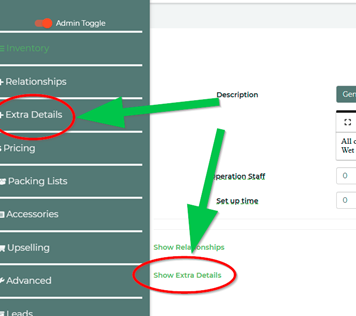
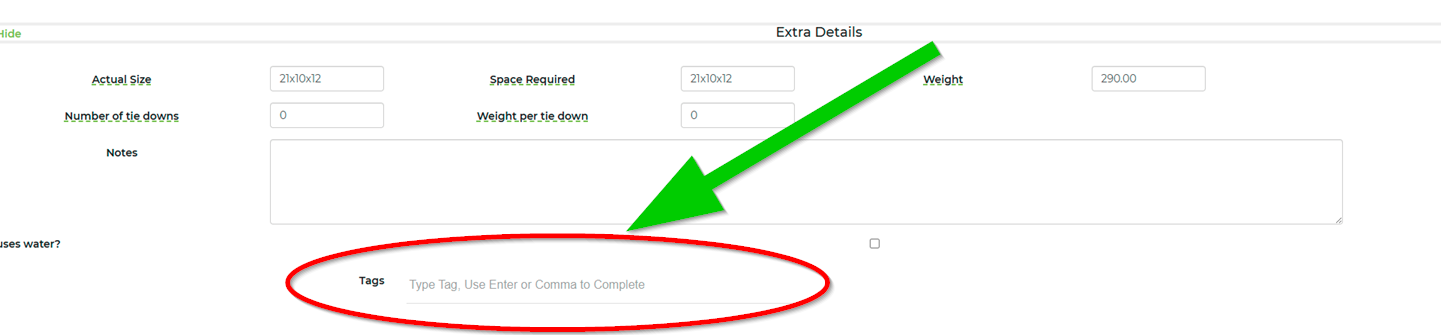
Feature Options & Parameters:
• Applicable Entities: Tags can be attached to leads, rentals, and workers.
• Auto-Suggestions: Auto-complete functionality suggests existing tags as you type, minimizing duplicates.
• Sidebar Search Integration: The tag search is automatically consolidated in the global search sidebar, enabling you to filter results by tag.
Use Cases:
• Quickly filter leads to review and follow up with customers associated with specific tags.
• Organize rental items by grouping similar equipment using tags, aiding in inventory oversight.
• Assign tags to workers for skill set or scheduling preferences, simplifying workforce management.
Related Links:
• Managing Customer Tags – Learn how to add, edit, and filter customer tags.
https://rental.software/support/knowledge-base/article/tags-create-times-filtering-editing-and-selecting
• Lead Filtering Best Practices – Tips for using filters to target and manage leads efficiently.
https://rental.software/support/knowledge-base/article/viewing-and-filtering-leads
• Tagging Best Practices – Additional guidance on organizing and managing your tags effectively (coming soon).
This article outlines the new tagging capabilities across leads, rentals, and workers. For additional assistance or to provide feedback on the tagging feature, please contact our support team.


