Rental Inventory: Accessories – General Overview
Accessories are add-ons that attach to existing rental items. They do not appear as standalone rentals on your website and do not count toward your rental item limit.
Prerequisites
- Access to Settings -> Inventory and permission to add/edit inventory.
- At least one rental item created to link accessories to.
- Price ready for each accessory (can be $0).
How to Add an Accessory
- Go to Settings -> Inventory.
- Click the dropdown next to “Add Inventory,” then select “Add Accessory.”
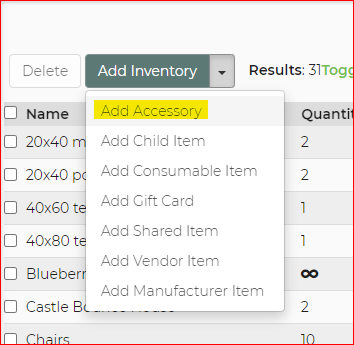
- Enter the accessory Name, optional Image, and Price, then Save.
Attach an Accessory to a Rental
- Open the rental item in Settings -> Inventory.
- Scroll to the Accessories section.
- Type the accessory name and click Add.
- Click “Show Advanced Accessory Options” to set requirements, link quantities, override price, add image/description, and more.
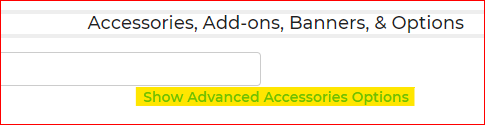
See Advanced options details here: Accessories – Advanced Settings.
Convert an Existing Rental to an Accessory
- In Settings -> Inventory, check the box next to the item you want to convert.
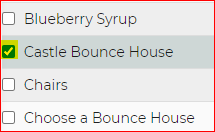
- Open the dropdown next to “Delete,” then click “Convert To Accessory.”
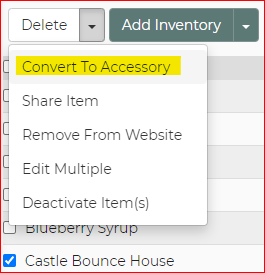
Feature Options & Parameters
- Required: Force the accessory to be included with the rental.
- Link Quantity to Rental: Keeps accessory quantity equal to the main rental’s quantity (e.g., chair covers to chairs).
- Override Price: Prevents the accessory’s price from adding on (useful in bundled pricing or packages).
- Images & Description: Add or override images/descriptions per accessory, and even per rental when needed.
- List Accessories as a Dropdown: Make selections compact and clearer for customers.
- Limits: Control how many of an accessory can be added.
- Hidden/Required Accessories: Hide from customer pages but require them for scheduling/availability (e.g., shared control module).
- Show Accessories as Separate Units (customer pages only): Optionally display accessories like they are main items while maintaining conflict checks with the main unit.
- Copy Accessory List From Item: Reuse the same accessory setup across multiple rentals.
Use Cases
- Modular bounce house banners or themes added to specific inflatables.
- Concession supplies (servings) with quantity increments (e.g., add 50, 100, 150). For consumables, see the Consumables article below.
Troubleshooting & FAQs
- Accessory not showing on the website:
- Accessories only display after a customer selects the related rental.
- Ensure the accessory is linked to the rental and not hidden via page display settings.
- Price double-counting when using bundles/packages:
- Enable “Override Price” on the accessory or set its price to $0 when the package/rental already includes the cost.
- Cannot save an accessory:
- Accessories require a price to be set (can be $0).
- Availability across multiple rentals:
- The system tracks accessory availability across all linked rentals. Ensure the accessory quantity reflects actual stock.
- Keep accessory quantity equal to the main rental:
- Use “Link Quantity to Rental” in Advanced Accessory Options.


