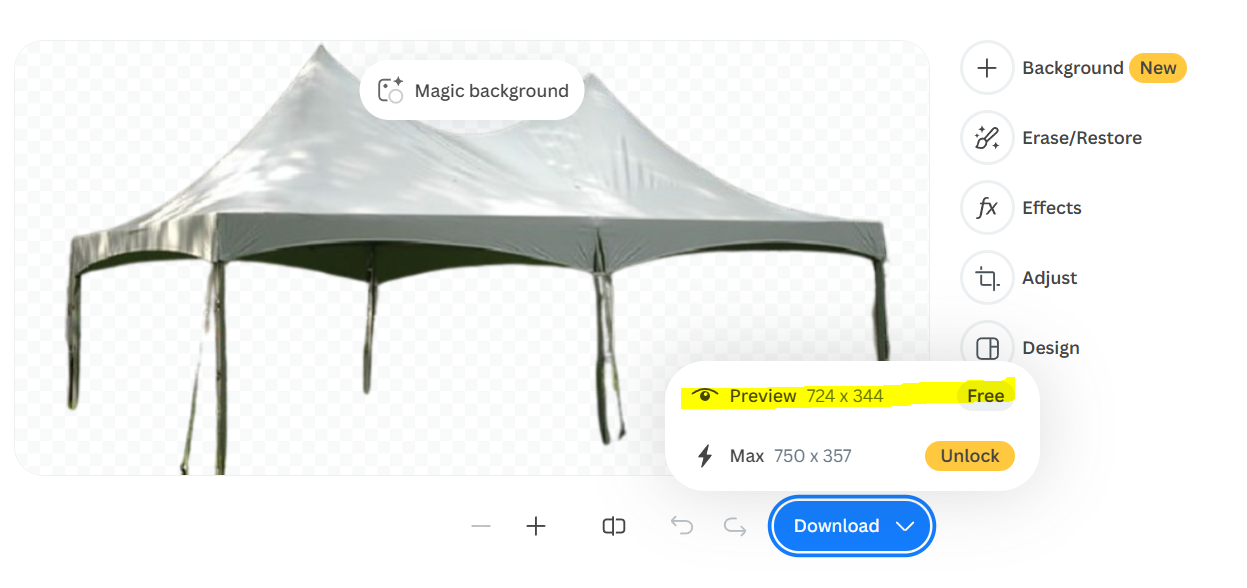Removing the background from an inventory photo is a great way to make your offerings look more professional and create a cleaner look on your website. Graphic designers often use advanced tools like Photoshop, but there are also free AI-powered tools that make this process simple.
Free Tools to Try:
- Remove.bg – We have a guide for this one below
- Adobe Express – Background Remover
- Erase.bg
- FocoClipping (supports bulk upload)
Some paid tools also allow bulk background removal. You can always search the web for "photo background removal" to find additional options.
Example:
Before: After:
After:
Guide for: Remove.bg
- Upload your image by dragging and dropping it onto the page, or click "Upload Image". The background will be removed automatically.
- Click "Background" to add a color if desired, or download the image by clicking "Download" then "Preview".