Updating and Editing a Lead
Edit leads to change event details, rentals, customer/venue info, fees, and prices. This article explains how to find a lead, make common edits, handle price updates, and avoid common gotchas.
Step-by-step: Edit a lead
1. Open Leads
- Go to Events → Leads/Events.
2. Find the lead
- Scroll or use the left-side filters (name, organization, status, date, keywords).
- Click the lead to open it.
3. Edit event date/time and duration
- Change Date and Time or use Start Time Stamp.
- If you change event times, check delivery/crew times (see gotchas below).
4. Edit rentals and quantities
- - Add or remove inventory items from the rentals section.
- - Rearrange Items on the Lead.
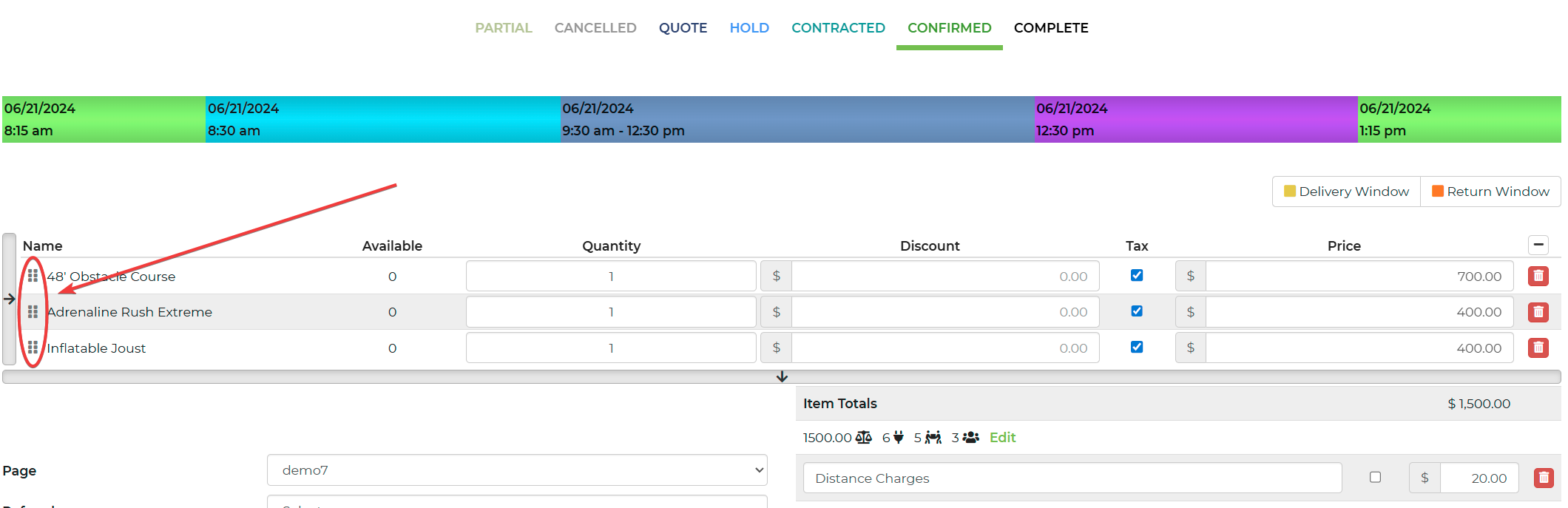
- Expand a rental in the cart to edit volunteers, staff, or order.
5. Edit customer & venue
- Type the customer name to use an existing profile or leave unselected to create a new profile.
- Use Copy Address to copy customer address to venue.
- If your account has the customer update modal enabled, choose Create / Update / Cancel when prompted.
6. Edit line items, fees and taxes
- Add, rename, delete, or toggle taxed/untaxed for line items.
- Special items (Staff Costs, Distance Charges, Surface Fee, Delivery Method Fee, Promotions) may reappear on recalculation or when settings apply.
7. Handle price changes (price mismatch alert or force update)
- If lead prices differ from current account settings, a yellow popup/alert will appear describing the changes. Choose:
- Change (accept and apply updated calculated amounts)
- Ignore (keep current lead amounts)
- You can also use the Force Recalculation/Update button near the lead total (if visible) to apply current pricing (useful after changing inventory prices or settings).
8. Save your changes
- Options you may see:
- Close = discard unsaved edits.
- Save & Close = save edits and return to leads list.
- Save as Copy = save a duplicate lead (remember to update dates).
- Save = keep editing (if available).
- Make sure you choose the correct save option to persist edits.
9. Update contracts (if applicable)
- If the original contract was signed, edit the lead and then create/produce a new contract version. Save lead changes before generating the new contract.
Gotchas and Important Examples
- Changing event times: If you update the event start/end time, you may need to clear or update delivery times and crew assignments. The system does not always auto-adjust delivery windows—verify delivery start/arrival/return times after editing. You can clear delivery times by clicking the appropriate spot in the time-bar at the top then clicking clear on the date pop-up.
- Price behavior: The system alerts you when the lead’s prices differ from pricing as setup in the settings; you must accept the Change/Update button to apply new prices.
- Manual overrides: If you manually change a line-item price on the lead, the UI will show the prior amount (struck-through) as reference; the lead will prompt you before discarding or accepting changes.
- Customer selection: Selecting a suggested customer from the dropdown will link and update that customer record when you choose Update (if using the modal). If you want a new customer entry, do not select the pre-filled suggestion.
- Concurrent editing: If two users edit the same lead and one saves first, the second user will see an error on save. Opening the lead in a new tab can clear locking; otherwise, coordinate edits.
- Contracts: If a contract is already signed, editing a lead requires creating a new contract for the customer to re-sign; keep or archive the old contract as needed.
- Line-item tax behavior: Tax is applied to the taxable line items only; rentals’ taxability is determined by their settings or TaxCloud codes and cannot be changed on the lead.
Use Cases
- Update pricing for a pending quote after you change inventory prices in settings: open the lead, use the price mismatch alert or Force Recalculation button, then choose Change to apply current prices.
- Move an event time earlier/later and ensure delivery/crew windows match: edit event time, then manually verify and adjust delivery times and staff assignments before saving.
Troubleshooting & FAQs
Q: I edited event times but delivery times didn’t update. What should I do?
A: Manually adjust delivery times and crew assignments on the lead. Verify recommended staff/volunteers (these are calculated based on item settings and delivery method).
Q: I changed inventory prices globally. Why don’t old quotes show new prices?
A: Leads keep the prices they were created with unless you accept the price-change popup or use the Force Recalculation/Update button to apply current pricing. You can trigger this by making a change to the event or clearing it's price.
Q: I clicked a suggested customer by mistake. How do I avoid overwriting their profile?
A: If the customer was selected, the customer update modal (Create / Update / Cancel) may appear; choose Create to make a new profile or Cancel to discard. To avoid overwriting, do not select the suggestion when typing a new customer.
Q: Two users are editing the same lead — I got an error on save. Now what?
A: Re-open the lead in a new tab to clear locks or coordinate with the other user. If you save anyway, the other user’s unsaved edits will be lost.
Q: I changed prices on a line item but want the system-calculated amounts back. How?
A: Use the price-change popup (choose Change) or the Force Recalculation/Update button to reapply system-calculated values. Note manual overrides are tracked visually.
Related Links
- Updating and Editing a Lead: https://rental.software/support/knowledge-base/article/updating-and-editing-a-lead
- Recalculate a Lead (price-change behavior): https://rental.software/support/knowledge-base/article/how-to-use-the-recalculate-box-on-a-lead
- Leads — Force Recalculation to Lead Total: https://rental.software/support/knowledge-base/article/leads-force-recalculation-to-lead-total
- Leads overview and filtering: https://rental.software/support/knowledge-base/article/leads
- Lead line items: https://rental.software/support/knowledge-base/article/lead-line-items
- Updating a Contract: https://rental.software/support/knowledge-base/article/updating-a-contract
- Updating customers information (Create/Update modal): https://rental.software/support/knowledge-base/article/customers-updating-customers-information
- Making changes to a lead (concurrent edits): https://rental.software/support/knowledge-base/article/leads-making-changes-to-a-lead


