Recalculate a Lead
When a lead is first created, it will use the default prices to calculate the distance, staffing, and rental prices. If you ever want to override these default prices, you can simply override any of the amounts/prices by going to the line item and adjusting the price, you will then get a yellow warning bar at at the bottom of the screen asking if you want to "Change" or "Ignore" the changes.
The system will do the same if you are editing an existing lead as well.
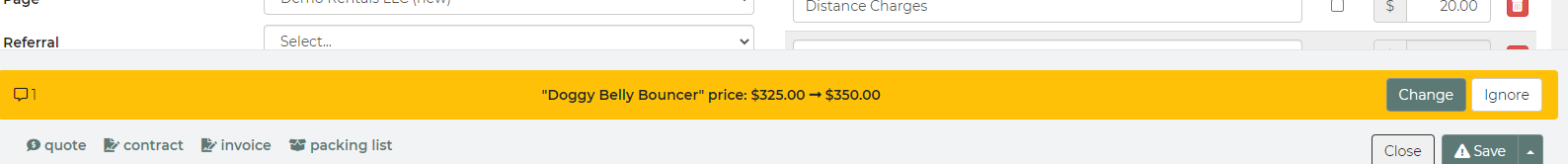
Here is an example of multiple warnings that populate on the lead.
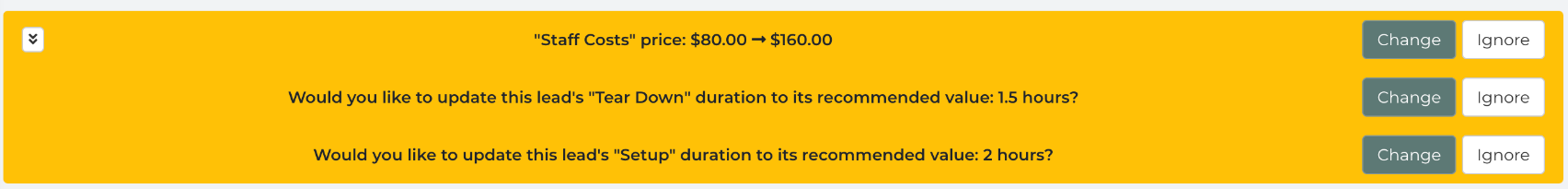
Any changes as far as pricing, staffing charges, tear down duration, etc., you should always get this yellow warning bar at the bottom of the screen asking you if you want to change or ignore the recommended change.
Any changes that were or have been made, can always be seen in the Log section of the lead.


