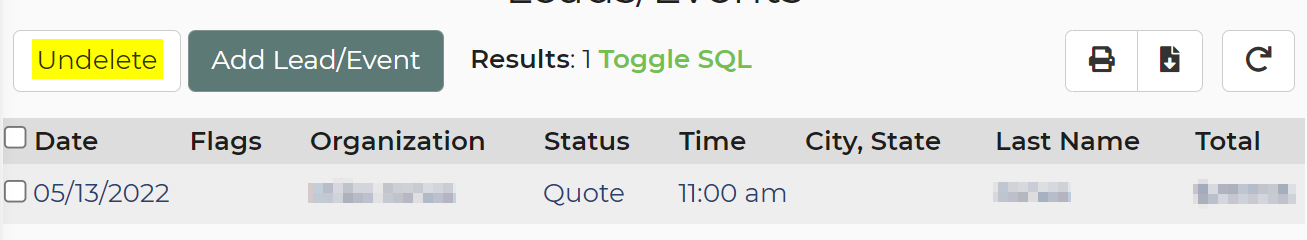Recovering a Deleted Lead
If you deleted a lead in error or simply need to recover it for historical purposes, rest assured we store these in the software and can be restored if needed.
The first thing you will need to do is go to your Leads/Events.
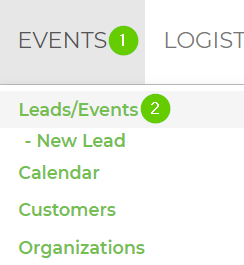
Then you will filter on the left sidebar for the preset filter Deleted, click it to apply the filter.
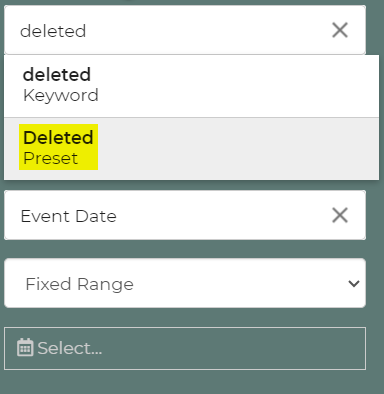
This will then list all of your deleted leads. To recover, simply check the box next to the lead you want to recover and click the undelete button. This will move the lead from the deleted back into your active leads page, and you can now view/work with that lead again.