Deleting a Lead
If you have a test lead you want to delete, you can find the lead in the list, you can click the checkbox in the header at the top of table, then under the drop-down next to the print button you'll find 'Delete'.
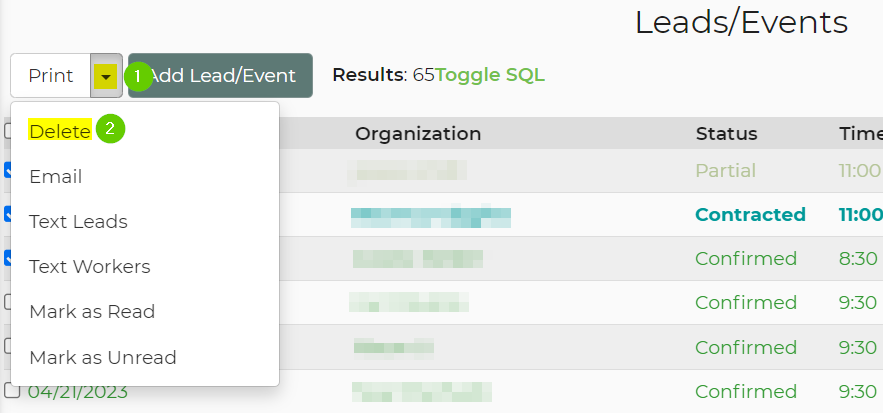
The reason the delete button is hidden is you don't normally want to delete legitimate leads/events. If they are duplicates, spam, or test leads, you are safe to delete them, but cancelled events should have their status lowered to cancelled or quote, and left in the system so you can market to them in the future and also can see stats on booked and cancelled events. For more information on the lead statuses, please see this article.


