Each event allows you or the customer to choose a surface that the equipment will be set up on. This surface can control what kinds of items need packed along with the rented inventory. For instance, a bounce house set up on grass may require:
1 - Blower, 4 - Stakes, etc...
While a bounce house set up on pavement would have:
1 - Blower, 8 - Sandbags, etc...
This area of the settings is just defining what your surfaces types area, and if the surface will charge a flat fee for it. The individual items for the packing list are defined in the rental item separately.
The flat fee cannot currently be multiplied by the number of tie downs for tents or inflatables at this time.
The sunset toggle is generally used for portable movie screen rental companies, where the start time of the event is generally at dusk, unless setting up indoors.
Tie Down/Sand Bag/Anchor Fee
You can set up a tie down, sand bag/anchor fee by going to the Settings -> Surfaces. The tie down fee can be used to charge a fee for sand bags. For example, if you indicate you have 4 tie downs on a bounce house, and require 2 sand bags per tie down, and want to charge a $5 fee per sand bag, you would enter a tie down fee of $10 (2 sand bags per tie down x $5). Our software would total 4 tie downs and then multiply the $10 by 4 to get a total of a $40 fee.
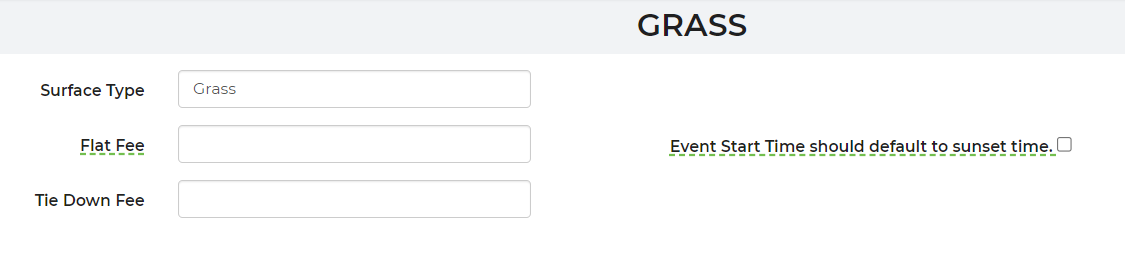
Surfaces per Unit
For each item being rented, you can select a surface type based off of the rental in the lead. For example, if an event is happening on both grass and pavement, you can select which items are going to be on which surface. Here is an example of how you would change the surface.
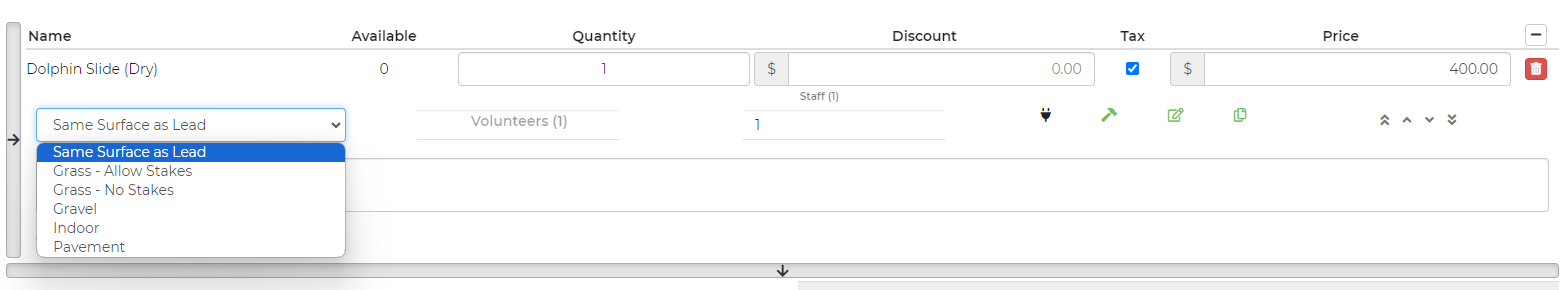
This will also update the packing list, too. If your items require different packing lists for different surfaces, this will reflect once you change the units surface.


