Adding a Damage Waiver is a good way to cover the high cost of replacing a unit or even keeping up with the maintenance. This also gives your customers reassurance that they will not be responsible for any damage that was beyond their control, and knowing they were covered by the Damage Waiver. This is a minimal fee to have that piece of mind for both you and your customers.
To add the damage waiver fee go to Settings->Promotions & Fees.
Click the drop down arrow next to "Add Promotion" and select "Add Accidental Damage Waiver"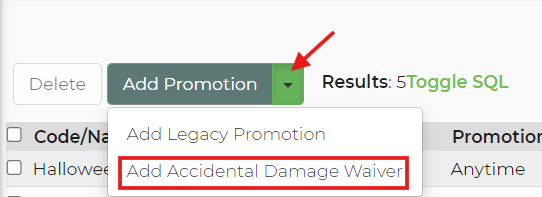
Here you can set your rate for the damage waiver fee.
If you do not have items that should be excluded from this fee, click the 'X' next to "Items to Exclude in Damage Waiver" box. 
If you do have items that should be excluded, this filter can be adjusted by going to Settings->Filters->Items to Exclude in Damage Waiver.
If you would like the terms to display when the damage waiver is clicked on, this can be added under Terms to Display. These terms will display as a popup when the damage waiver option is clicked. If you would like the terms to always display on your checkout page, please contact Support.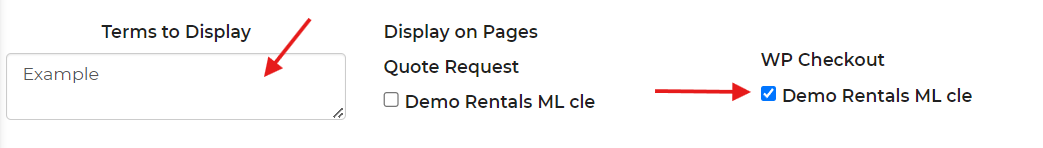 And to have the damage waiver option display on your checkout page, select the appropriate page under Display on Pages:
And to have the damage waiver option display on your checkout page, select the appropriate page under Display on Pages:


