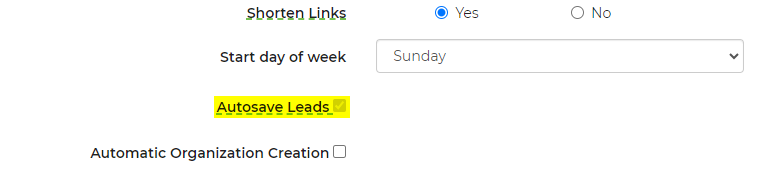Enabling Autosave allows leads to automatically save while they are being modified. This has to be turned on in order to use conditional pricing, as well as promotions and fees that require filters (non-legacy promos/fees).
If you have Autosave enabled and wish to turn it off, you will first need to remove any conditional pricing rules and inactivate any promotions or fees that utilize filters, as these features rely on Autosave to function.
To enable autosave, go to Settings -> General Preferences, select "Autosave Leads" and Save & Close. Autosave supports multiple locations for the multi-location accounts.