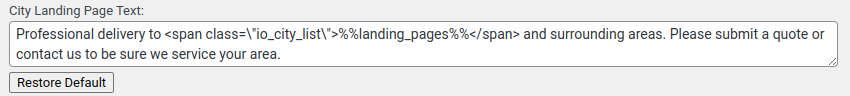Use city landing pages on your website to help rank higher for keywords in a specific nearby town or city. This guide shows you how to use use our software to generate these automatically.
You must be using a WordPress website and using our WordPress Integration for this.
1. In the rental.software, Go to Settings -> WordPress, and click your website.
2. Edit your list of keywords and cities, and then hit save.
3. Please allow a few minutes for the site to generate these pages.
4. They should get linked on your category and product pages. If not, you may have to click force-sync on your site.
5. You can edit the wording in WordPress, by going to the IO plugin -> Setup and reviewing the text.