To remove or edit the address listed on your hosted website provided by our company, we just need to make an edit to the "footer" (bottom) of your global site template.
- Access your site by clicking "Admin Login" on the site you are editing
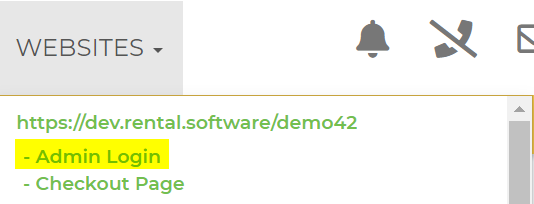
- In the top left click on your site name, and then "Visit Site"
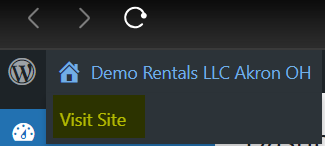
- Hover over "Edit with Elementor" and click the "Footer" option.
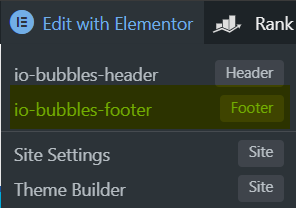
- Click on your address and replace it with whatever you would like.
- Click the "Update" button in the bottom left-hand corner.
Now every page on your site will have the updated footer displaying the information that you have set.


