The Inventory page is where you can add, delete, and edit your rentals and accessories. This is where you'll be able to add item descriptions, dimensions, pricing, etc. You can create different types of inventory to serve specific needs like creating an accessory and making required to a rental, or creating a vendor item so you can generate a purchase order.
Here's a video to help - Click Here
And here's one for more advanced inventory - Click Here
First, you will want to enter the name and the quantity of your rental item. Decide if your rental item is a consumable item? If so, you can enter how many of the consumable items you have on hand and as these are used the system will keep track of this inventory for you.
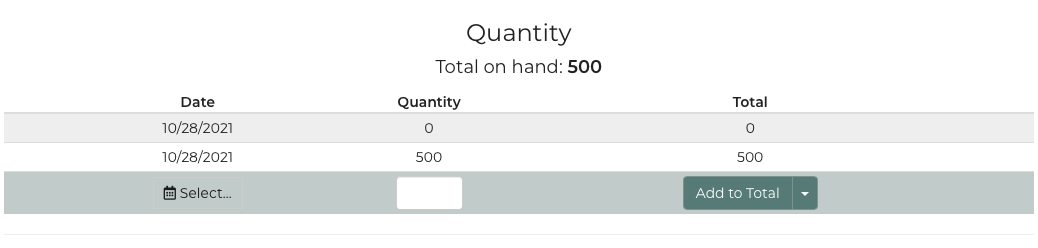
You also must assign a category to your rental item.
You also can add images to your item but if you don't have any readily available it doesn't have to be done for initial set up.
Here is some info to help you with pricing.


