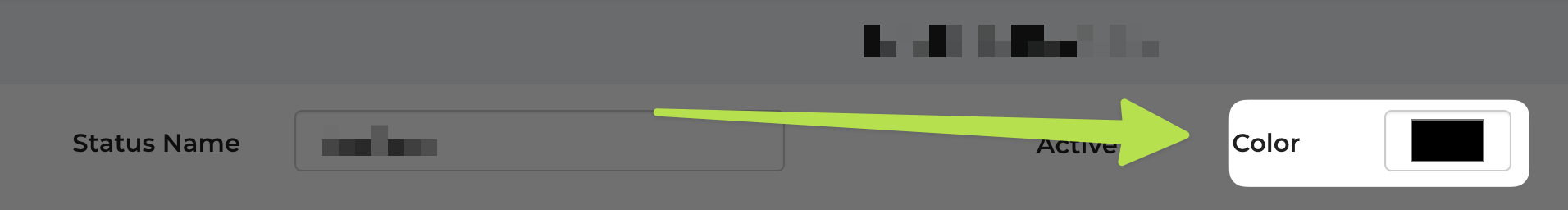Status of a Lead
To change the status, click on a lead, then you will see the different statuses listed with a box below the word. Simply click the status to change the status of a Lead.

The following list of definitions defines the intended use and state of the statuses by default, they can be customized and edited, in which case they would not match up with the following.
Cancelled = Lead was in higher status but was cancelled. Only you can put your customers in and out of cancelled status.
Partial = Partial status indicates that you don't have a full quote, just some basic information; typically your customers name, phone number, email address, and what they were looking for. Usually customers in the partial status, are because quotes have been abandoned.
Quote = Just a price quote, no inventory is reserved. By default, the software will automatically place your customers into quote status when you manually create a lead.
Hold = Inventory in this lead is being reserved. You will have to manually place your customers in and out of this status.
Contracted = Being in contracted status, this is indicating the contract has been created for the upcoming event. Keep in mind, in order to send the contract to your customer from the software, they will have to be in Contracted status. Inventory in this lead is being reserved.
Confirmed = Confirmed status indicates the contract has been signed and the required deposit has been paid. The criteria has to be met for both in order for your customers to be in this status. Inventory in this lead is being reserved.
Complete = Complete status is indicating the event has taken place and is over. The status will automatically move into Complete status in the middle of the night.
With the default settings, the system will automatically upgrade a customer created lead from Partial -> Quote -> Contracted, Contracted -> Confirmed, and Confirmed -> Complete when the appropriate conditions are met. You can also manually change the status of a lead if you want to. Each status has a particular color associated with it, and you’ll see the leads highlighted with that color on parts of the site so you can easily tell see their status.
Custom Statuses
In Settings -> Lead Statuses, you can create and edit the status options you have. We highly recommend consulting our support team before editing the status properties, as there may be unintended consequences, however many customer choose to add a status for “Cancelled” events and “Postponed” events. If you choose to change your statuses, you should always first consider leads/events already using the status you are changing. For example, if you decide to change your Contract status to no longer reserve rental items, you would probably want to look through those leads and move any that you want to keep reserved to the Confirmed status so those items stay reserved.
Preventing Unnecessary Inventory Reservations
Default settings will reserve regardless to make sure you don't lose an event where a customer appears more interested. In this scenario, the administrator is expected to make contact with the customer to determine whether to continue holding the equipment or downgrading the lead status if they are not serious about purchasing. Some users don't want to reserve equipment unless a customer signs and pays their contract. This is possible by editing the Contract status and changing it to not reserve equipment. When this is done, the first customer to sign and pay the deposit for a lead will reserve the equipment. Other customers that try to sign or pay later get an error message saying the contract is no longer valid.
If you just want a signature or deposit payment to reserve, this is possible, too. You'll need to additionally make the Confirmed status only require signature or deposit. Then you'll need to make a copy of that status and set it to require the other of the two. If you chose signature on the Confirmed status, then you'll choose deposit on the new status.
If making these changes, CONSIDER LEADS USING THE STATUS YOU ARE CHANGING. You may need to alter their statuses after you change properties of statuses.
Color
You can change the color associated with a status by clicking on it's listing from Settings -> Lead Statuses, and selecting the color as pictured below.