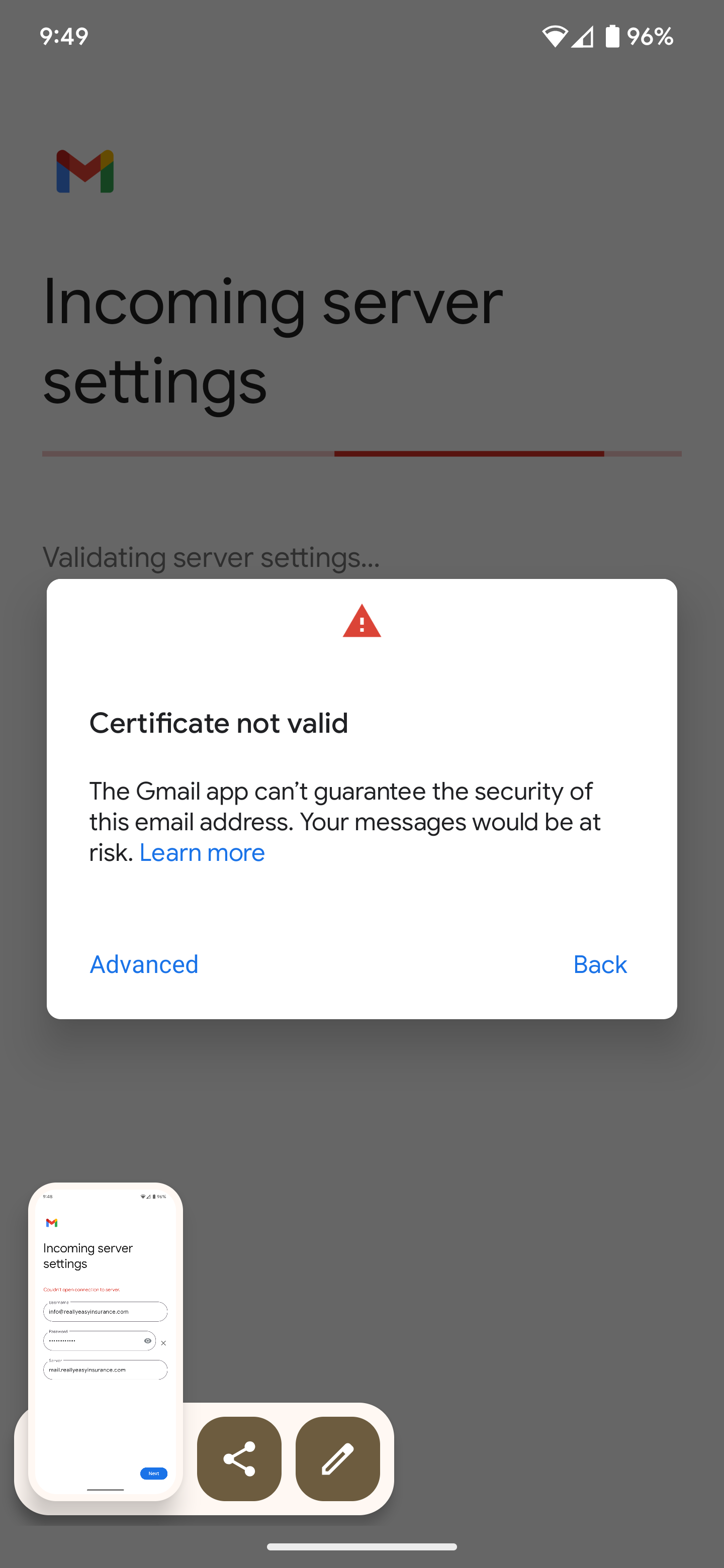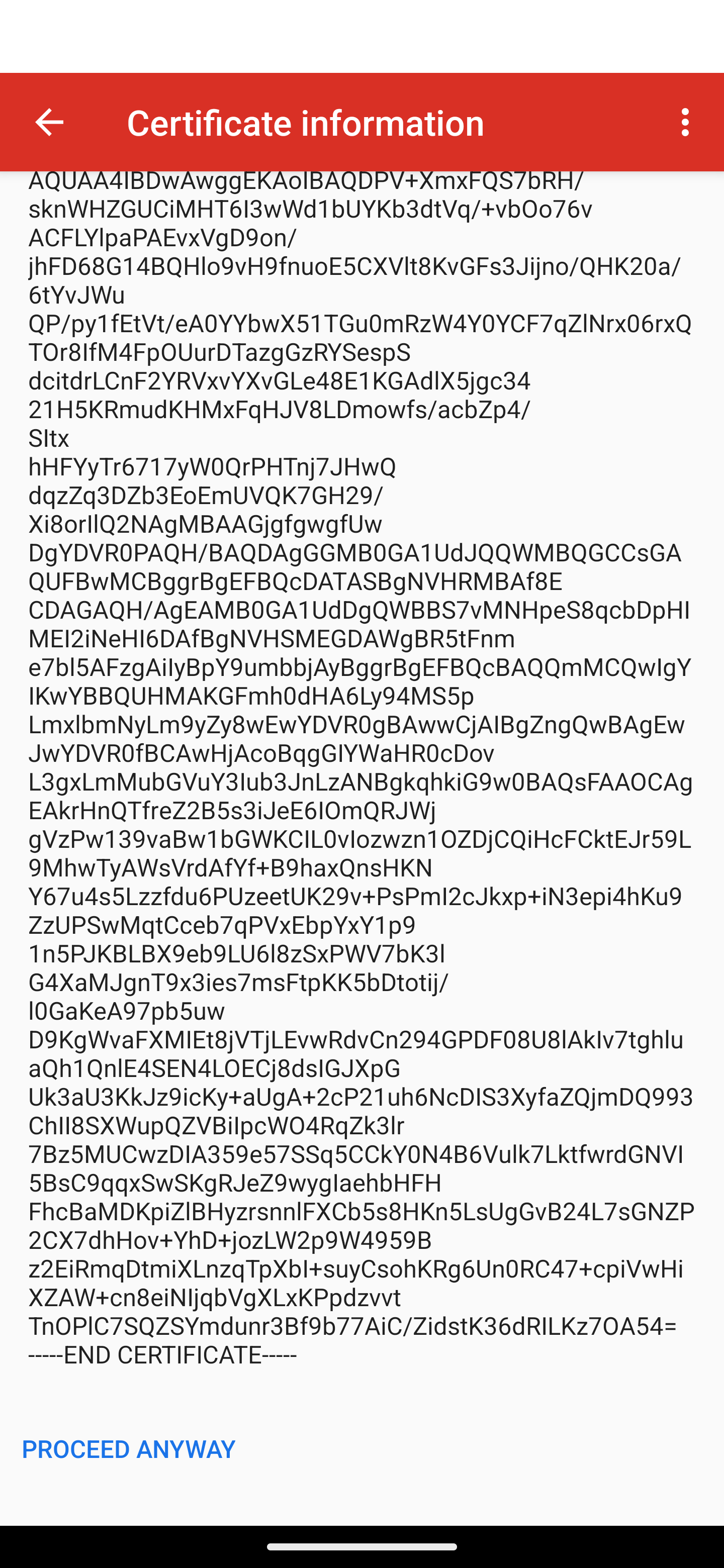**These instructions are for you, if you added the Email Mailbox feature on your IO subscription.**
If you want to use another email program, you will need to log into your email through your browser to find the email configuration settings. Many email programs will try to search and find your email settings. They will often either not find them or put them in wrong. Use the information below to fill them in and try again. Often you have to say you want to manually setup your email.
SMTP Info:
Username: your full email (email@yourdomain.com)
Password: Use the email account’s password.
Incoming Server: mail.yourdomain.com (replace 'yourdomain' with your domain name, you may also need to enter it as ssl://mail.yourdomain.com for incoming server only)
IMAP Port: 993
POP3 Port: 995
Outgoing Server: mail.yourdomain.com (replace 'yourdomain' with your domain name)
SMTP Port: 465
Links to instructions for some popular email programs/apps:
PC / Mac 💻
Gmail for PC / Mac
Outlook for PC
Outlook for Mac
Thunderbird
Yahoo Mail
Android 📱
Gmail for Android
- Also, see note below
Outlook for Android
Yahoo Mail
iPhone 🍎
Mail from Apple for iPhone
Gmail for iPhone
Outlook for iPhone
Yahoo Mail
Note:
You may get a certificate warning, if so, click Advanced, scroll to the bottom and choose proceed anyway.