- Go to Settings
- Email Preferences
- Enter your IMAP details
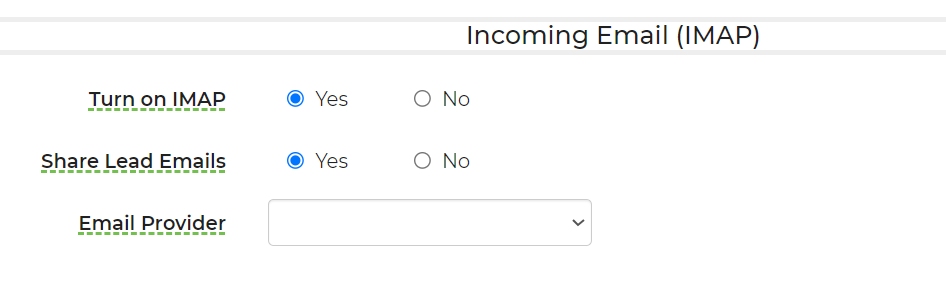
Note: it is recommend you use an "app password" for this. - Save
- Test Login
If you get any errors while trying to connect your Gmail account, go over each step below:
- Wait for a minute or two and see if you get a "security" warning from Google. Say Yes it was me, then try the test again.
- If you never receive the security warning, see here for further steps: https://rental.software/support/knowledge-base/article/gmail-authentication-issues


