Setup Sales Reps
Sales reps are set up by first creating a position that you mark as being a sales rep position. Once that position is created, you must then assign your workers to it by editing their worker profile. If you have a multi-location account, you need to create a sales rep position for each location you want to use it for and assign your workers to the sales rep position for every location they operate in.
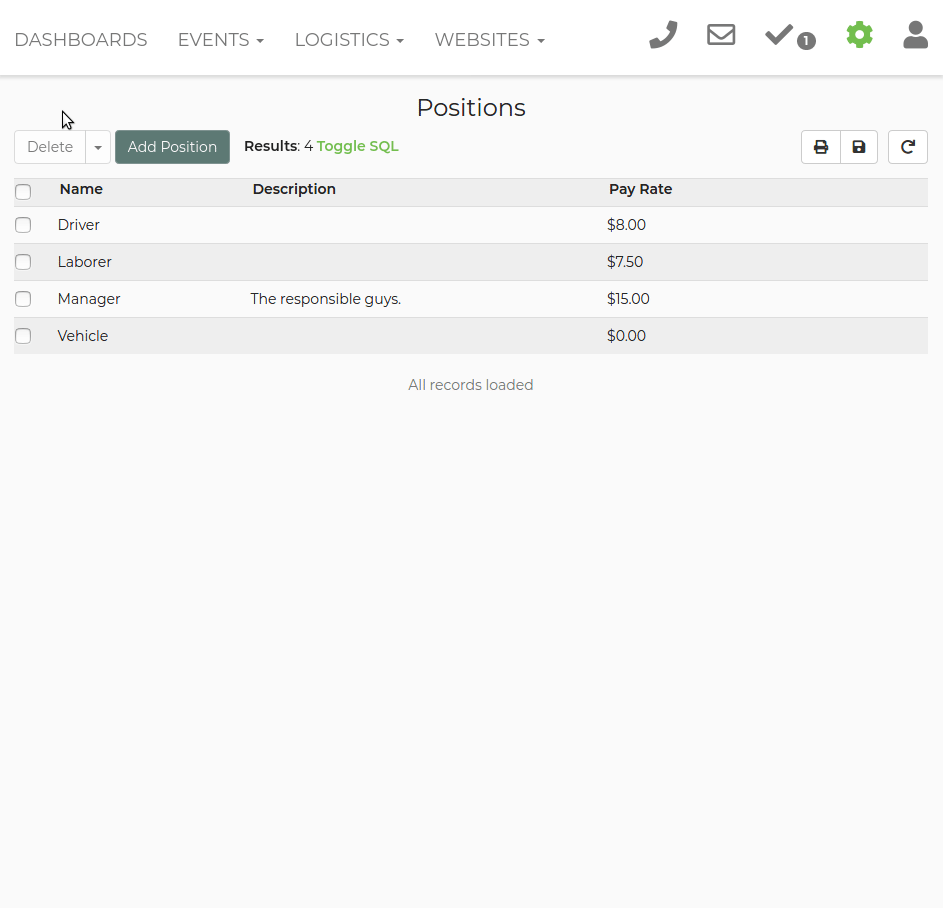
You can also color code each worker’s tasks by setting a color on their worker profile. This makes viewing your team’s tasks easier.
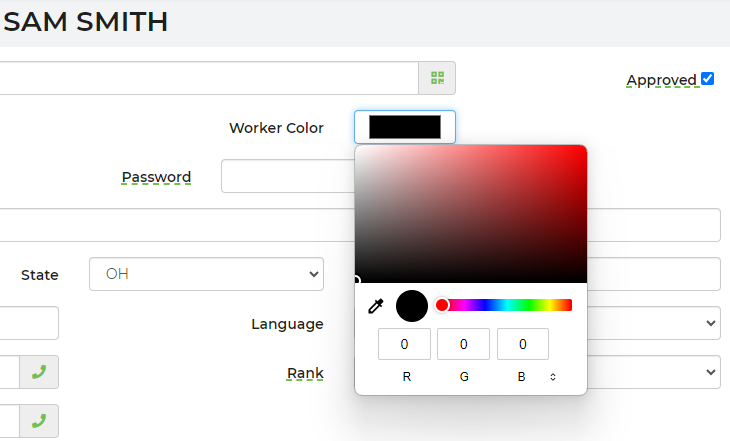
Permissions
The permissions tab on a worker profile will let you adjust how sales reps can work with leads. Below is a description of how each sales rep permission behaves.
- Lead Change Sales rep: Set to none, this will not prevent that worker from changing the sales rep field on a lead if it is already set. Set to Full Access, it will allow them to change the sales rep on any lead when it is already set.
- Lead Sales Rep Assign: Set to none, this will prevent that worker from assigning a sales rep when the field is empty. Set to Full Access, it will allow them to change the sales rep on a lead only if it has not yet been set.
- Lead Sales Rep Edit: Set to none, this will prevent that worker from editing a lead that they are not assigned as sales rep. Set to Full Access, it will allow them to edit leads even if they are not the assigned sales rep.
A common way to setup the sales rep permissions, are such that the first person that edits the lead is assigned as the sales rep when they save, but they cannot change the field otherwise. For this, you would set the Lead Change Sales rep to none. Then, Set the Lead Sales Rep Assign to Full Access. This will allow them to set it the first time. When they edit a lead without a sales rep assigned, the system will fill their name in automatically. Now, if they want, they can change the sales rep to someone else. Once they save the lead with a sales rep in the field, they will not longer be able to change the sales rep field on that lead.


