CRM Communication tab
Each lead will have a CRM tab that can be used to keep track of your communication with a customer. The idea here is that you'll be able to quickly locate details from past emails or phone conversations. CRM = Customer Relationship Management
Journal
Your staff can leave notes regarding the conversation with the customer. If there is a link or URL attached in a journal entry, you are able to select on the link to open the URL. Permissions work as follows:
- Lead CRM Journal Delete (admin)
- Admin can delete any notes and they are completely removed from the system.
- Lead CRM Journal Delete (workers)
- None: You cannot delete anyone's notes but your own. Deleting notes just puts a line through the text, but they are still visible.
- Full Access: You can delete any notes. Deleting notes just puts a line through the text, but they are still visible.
- Lead CRM Journal Note
- None: You can add notes, view only your notes, and delete your own notes.
- Read Only: You can add notes, view all notes, and delete your own notes.
- Full Access: You can add notes, view all notes, edit all notes, and delete your own notes.
Task Reminders
These will automatically show up for any tasks that were assigned to this lead or customer. If completed, they'll show up using the completed time, otherwise it will use the remind at time. Tasks and Journal entries with due dates on them will not show until that date is hit. If there is a link or URL attached in a task reminder, you are able to select on the link to open the URL.
Phone
To show phone details, you must setup integration with IO Phone.
The CRM displays the duration of phone calls for both organizations and customers, just as it does in the lead CRM logs. This enhancement ensures that users can easily track the length of conversations with clients and partners directly within the CRM, allowing for improved oversight of communication activities. By providing detailed call duration data, the system offers greater transparency and helps users manage their time and relationships more efficiently.
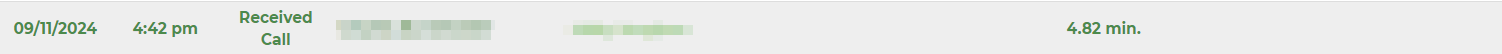
Emails
Any emails sent from our software will automatically show up. To show emails sent or received through your external email program, you'll need to setup IMAP integration. We also support attachments for emails via IMAP connections. Replying to IMAP emails that had CC email addresses properly includes these in the CC field.


