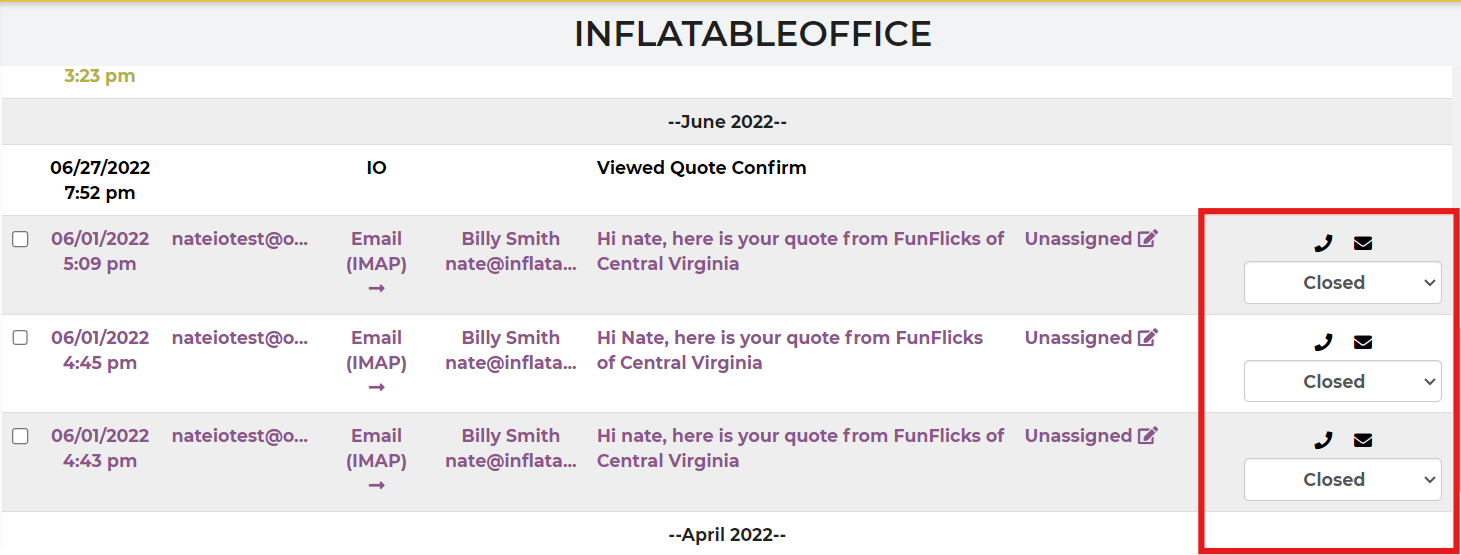The CRM on Organizations allows you to see all communication with the organization across all leads they have had. On the organizations page when loading templates for emails and texts we look for a lead with a contact that is in the same organization as the page we are on and matches the email or number, and use that lead id to fill template variables.
Multiple CRM log entries can be edited at once.