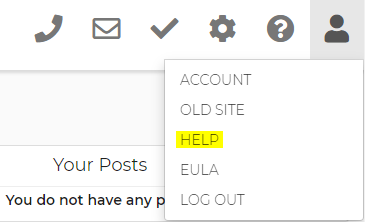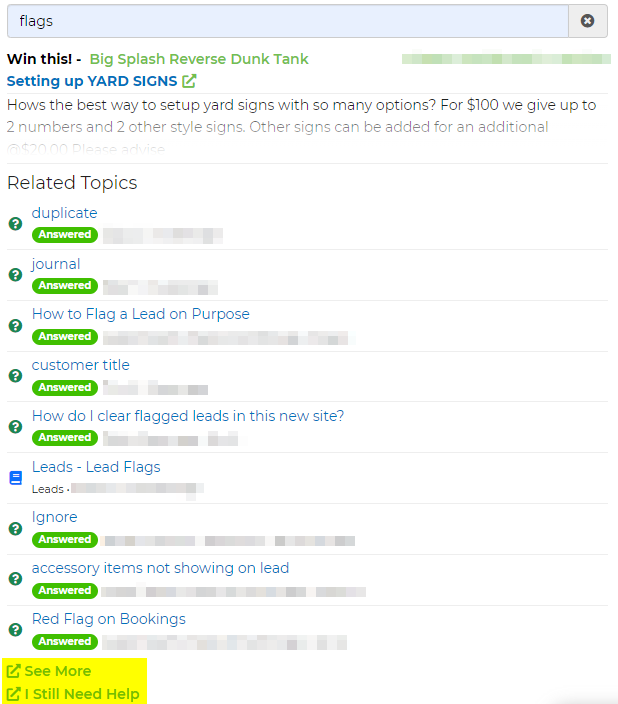The fastest way for you to get help is click the question mark at the top when logged into the software. Start typing your question in and it will find related help info. You can also click the 'Live Chat' and interact with the AI which is trained on our Knowledge Base articles.

If there is something you cannot find, you have the ability to "See More" (more articles on the topic you're searching for) or select "I Still Need Help" (guiding you to our Help Page). From there, you can see all the ways to get help.
Tips and Tricks for our Help Page
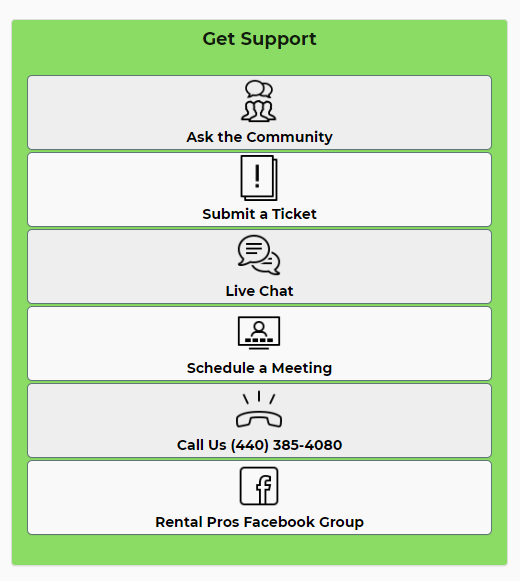
Ask the Community - This is a public post asking other IO users, and also our support team for assistance.
Submit a Ticket - Submitting a ticket allows you to privately submit a ticket to our support team. These tickets are seen by our support team only.
Live Chat - Chat is with a support team member only available Monday-Friday from 9AM-4:30PM EST. You will interact with an AI Robot while you wait for a live agent. Please do not navigate away from the chat, as you may lose your chat history. We encourage to stay on the chat with a team member until your problem has been resolved. Our integrated AI can help assist with photos attached to the chat, reading texts within the image.
Schedule a Meeting - Scheduling a meeting is a quick alternative for addressing non-emergency issues or inquiries with our support team. These meetings can last up to 15 minutes. You are allocated 1-15 minute meeting call every 10 days. Keep in mind, you do not want to schedule a meeting with our support team for any urgent matters.
Call Us - You can also call us at: (440) 385-4080, available Monday-Friday from 9AM to 4:30PM EST. If you use this feature through our help page, it will notify you of our availability. If we do not answer, please leave a voicemail, and we will get back to you as soon as possible.
Rental Pros Facebook Group - We also have an active Facebook group that you can join and ask questions to, too! Using this Facebook group is a good way to learn more about other IO users and how they use the software to the fullest potential. We have very friendly and helpful users in this group.
You must type in the search box before you can find the Help Page, or use the Help button located in your account!