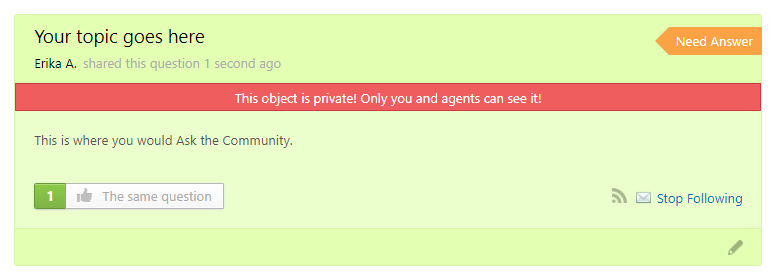Ask the Community is a way you can ask other professionals for help or advice. This is a great way to learn how others might be solving similar issues.
This feature can be found at the bottom of the Help Center. The easiest way you can Ask the Community anything is by typing in your topic in the Help Center, scrolling to the bottom of the Help Center, selecting "I Still Need Help" and it will bring you to the help page.
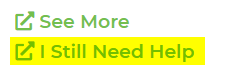
Once you're on the topic page, you can then Ask the Community your question. The community is a public forum other IO users can respond to and our support team will also receive this information. Below are steps on how to ask for the community's support.
You would enter your topic, enter the description, attach a file (such as a screenshot, if necessary), select the category of your question/topic. Mark "Private" if you have any confidential information. This will only allow staff to see it.
Below screenshot is the message you will receive if you mark your topic as "Private," these will only be seen by the staff and not the community.