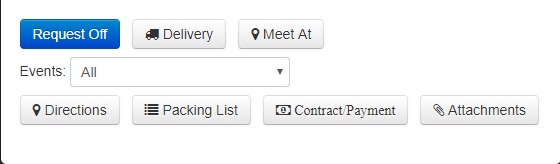Worker's Site - Overview
The worker's site is a place that your event and delivery staff can see and manage their schedule. They can sign-up for shifts, request off, trade shifts, see their schedule per month, week, or day. You can control their access to various features, but it can include event details, contract, packing list, delivery details and directions. Managers can complete post-event surveys and put items into maintenance.
Sharing the Worker site
You can share your workers site address by copying this link on "Worker Site"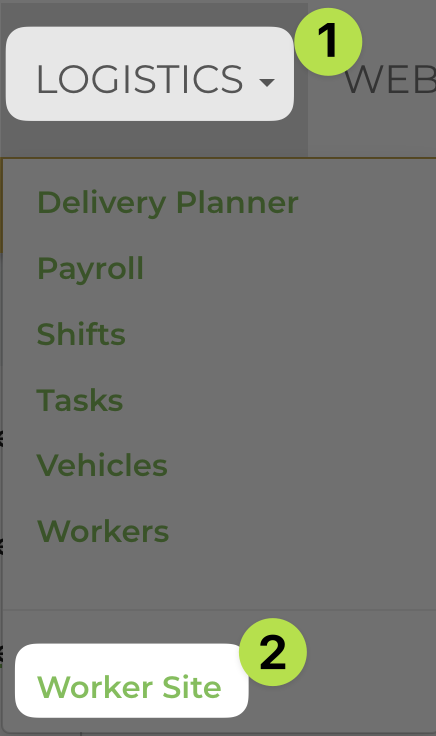
From this page, they will be able to sign up for a new account or login to the Worker Site. If they sign up, they will still need approved to prevent access to unauthorized people.
Worker Site Permissions
You can set the following items per worker account.
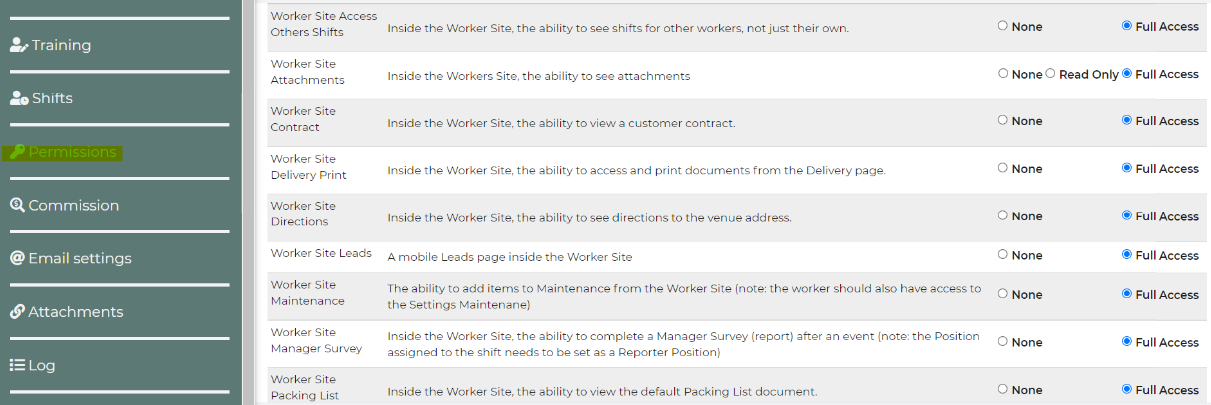
Signing up for Shifts
Assuming you have given the worker permission to sign up for shifts that are not assigned to any particular worker yet, a worker can only sign up for a shift if they are cleared for the position defined on the shift. Workers may be ranked from 1 to 10, with 10 being the highest rank. Ranking your workers allows you to ensure that the workers that you prefer get first priority when signing up for shifts. Workers can only sign up for shifts depending on their rank. For example, a worker with a rank of 1 can only sign up for shifts that occur 2 weeks from today. Workers with a rank of 10 can sign up for shifts for an unlimited time. If you do not want your workers to be able to sign up for their own shifts, make sure that they are not assigned the same position as the shifts. Then, you can assign the shifts manually from the schedule tab of the lead and allow them to still login and check their schedule.
Easy Access
If given the permission the worker can view added attachments to the lead, the packing list, contract and directions by clicking the event on the calendar.