To add or edit your vehicles, Settings -> Vehicles.
You can re-arrange the order of the vehicles in how they will display on the delivery screen by selecting the arrows displayed on the right hand side of the vehicle lists. These will automatically save for you.
If you would like to add a new vehicle, click the "new vehicle" button. If you would like to edit a vehicle, simply select the vehicle you would like to edit. Once you have entered all the new information or changed any vehicle information, then click the Save and Close button to solidify the changes.
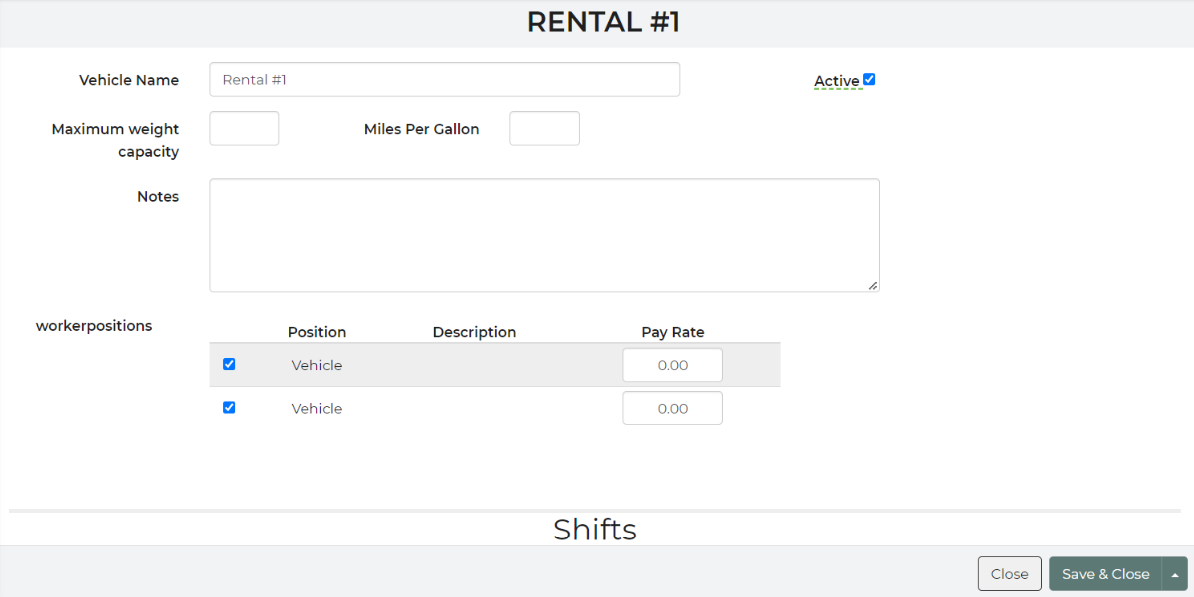
All of the options listed are optional for you to fill out, other than the Vehicle Name and checking the box for the Vehicle Position - these are required.


