Distance Charge Report
Within a distance charge and tip report, you can keep track of the amount of distance charges applied in leads and also tips received.
To create these reports, go to Settings -> Reports -> "Add Report" and this is where you create your personalized report.
Here is an example of what a report for distance charges:
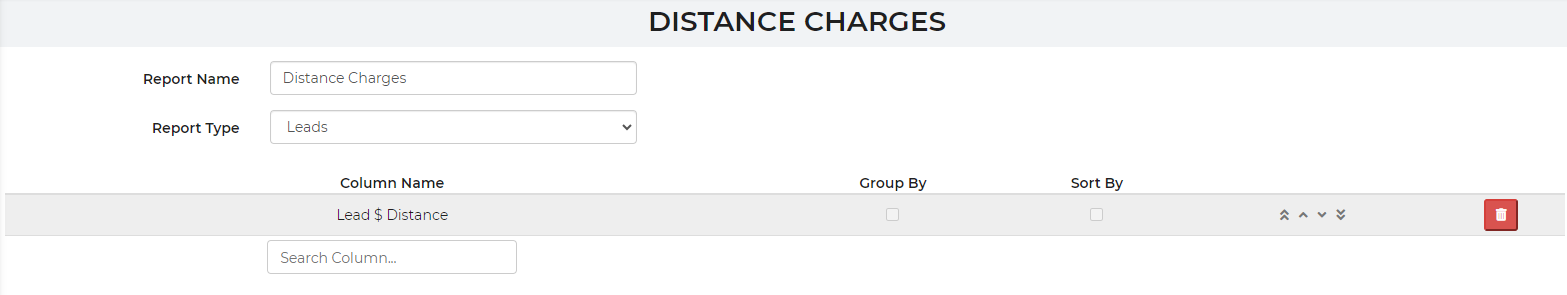
Your distance report must be a leads report type in order for this to populate.
Tip Report
If you'd like to also keep track of the tips received, you can create a report for this here, too!
Here is an example of what a report for tips:
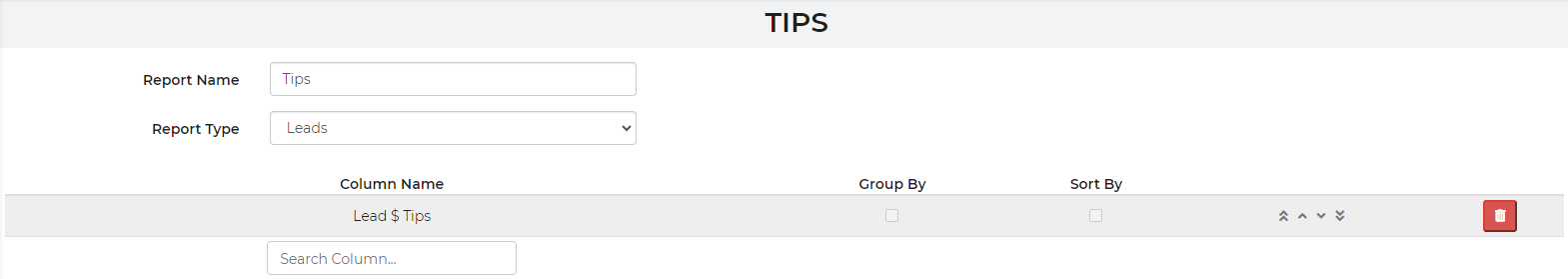
Your tips report must be a leads report type in order for this to populate.
View Your Report
When you are ready to see your report, there is a text input field at the top right of the Leads/Events page for "Reports" that you can search for saved reports.
With assistance on applying the report, see step 2 on this article here.


