Columns
Search in this box to find columns that you want included in your report. These are what will be used as the heading of the report. You can group by columns as well as sort by columns to make your reports easier to read and show additional data. Notice that the column names will begin with a word that identifies them as part of that item. When you mix items in a report, be aware that sometimes there are multiple of one item per the other item.
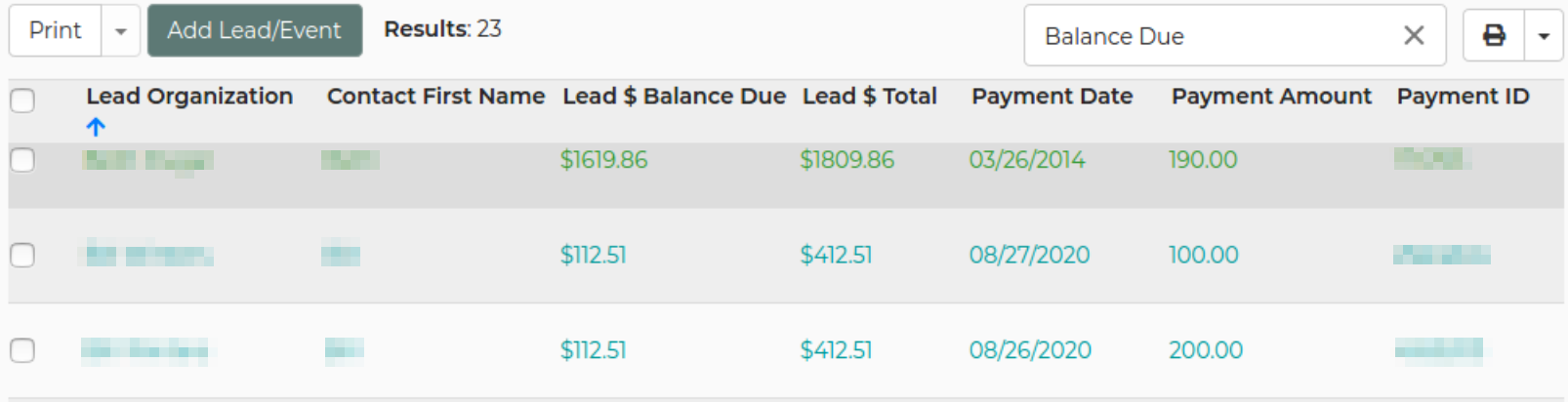
Example: If you choose to make a report type of lead and in addition to lead columns you add a payment column, there may be multiple payments on the lead. Consequently, you may get multiple rows of the lead data so we can show all the payment data for that lead. In most cases, we try to detect this and sum information to still show only one row. If you want to force multiple rows so you see each payment on a row, you can include a unique group-able row such as Payment ID and group by it. In the image example above, we did just that. Notice that the same Bill Winters lead is shown twice due to the two payments.


