You can create a report to customize the data you view inside of the software. This is valuable because different tasks require that you quickly see different types of information.
Here is how you can create your own:
1. Settings
2. "Reports"
3. "Add Report"
4. Fill in Report Name
5. Select "Report Type" for which type of information this report will apply to
6. Start adding columns by searching for the information you are looking for
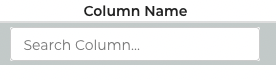
7. Once you have all of the columns of information you are looking for you can change the following:
- The order of the columns selected
- Group by columns
- Sort by columns
- Sort Direction
- Whether or not you would like to apply a filter when viewing this report
- Who this report can be viewed by in your account.
8. "Save & Close" button to finalize your new report!


