If you encounter the error message, "This account has not been enabled to take payments," it's important to understand that this issue requires action on Square's end. Unfortunately, it's not something that can be resolved through the software alone. In order to enable payments in your Merchant Account, you will need to engage directly with Square's support team.
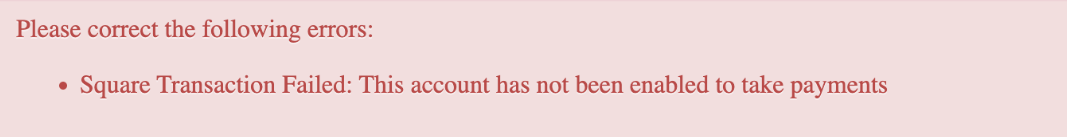
This error typically indicates that your account is restricted from processing payments, which could be due to various reasons, such as incomplete account verification, verification of identity, linking up your bank account, compliance issues, or other restrictions imposed by Square. To resolve this, you should log into your Square account and carefully ensure everything it set up correctly. If these steps do not resolve the issue, our recommendation is contacting Square's support team for further assistance, which may be necessary to ensure that your account is fully enabled to take payments.


