In order to locate the email addresses that have been purchased and added to your subscription, go to Settings -> Subscription, scroll to the bottom and locate Email Mailbox.
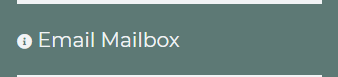
This is where you can add/remove workers emails that are on your subscription. Once that email has been created and paid for, you can add it to the workers profile. To add the email to a workers profile, follow these steps.
Once you add this feature to your subscription, an IO rep will reach out with your email setup information.


