Step 1: Notification of Account Status
When you log into your account, a notification will appear indicating that your account has been turned off.
Step 2: Resolve Payment Issue
Click the Resolve Payment Issue button. This will take you to the billing section of the subscription page.
Step 3: Select Payment Option
To bring your account up to date, make a payment. The amount required to reactivate the account will be displayed in red text.
Note: This payment will only cover fixed charges. Variable charges (e.g., IO Phone Charges, SEO plans, or additional API transactions) are billed separately. You have three different options for resolving the payment issue, as detailed below (refer to the numbers shown in the screenshot for guidance):
1. Edit Card Information: Update your current card details, such as expiration date or billing address.
2. Delete and Replace Payment Information: Remove the existing payment option by clicking the trash can icon, then enter new card details.
3. Retry Charging the Existing Card: If you believe the card on file is still valid, click Charge Existing Card to retry the transaction.
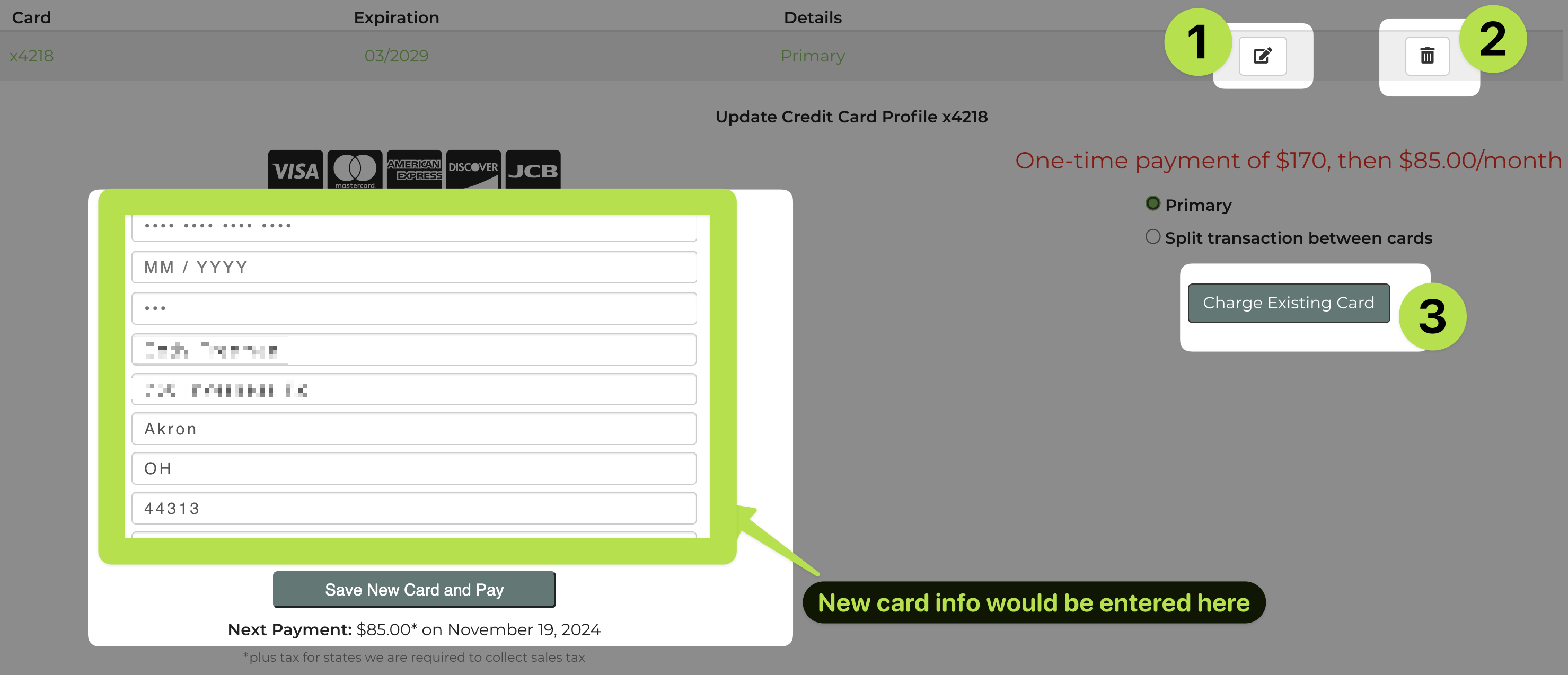
Step 4: Confirmation of Payment
Once your payment is successfully processed: Your account will be reopened. If you have a website hosted on our servers that was taken down, it will be reactivated shortly. For status updates or to expedite reactivation, please contact us at Support@inflatableoffice.com. Be sure to include your username.
Payment and Subscription Terms
What is our payment policy?
Per our End User License Agreement (EULA): "If your subscription payment is not received, service will continue for a 10 day grace period. At the end of the grace period, if you still have not paid, your account will drop to a Limited account where only 10 rental items are available for use. After a month or more of not paying, your account will not be accessible until you pay the amount owed for the month or more missed."
Can I make a partial payment?
Per our EULA: "Your account will not be accessible until you pay the amount owed for the month or more missed." Therefore, partial payments will not reopen an account for usage.


