Adding/Updating a Payment Method to your Account
Adding a Card:
- Click on the settings wheel and click "Subscription"
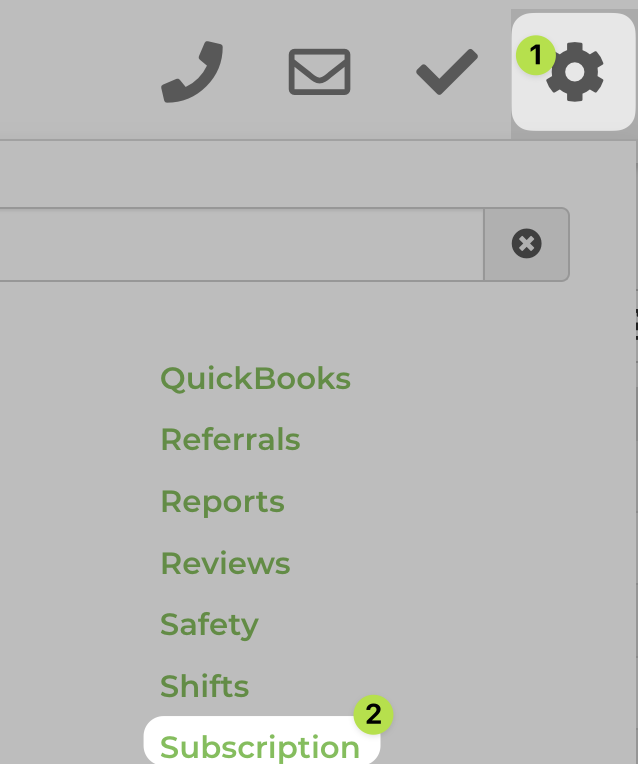
-
Navigate to the "Billing" Section" of the page
3. "Add Credit Card" button
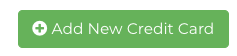
4. Fill out card details and click "Save Card"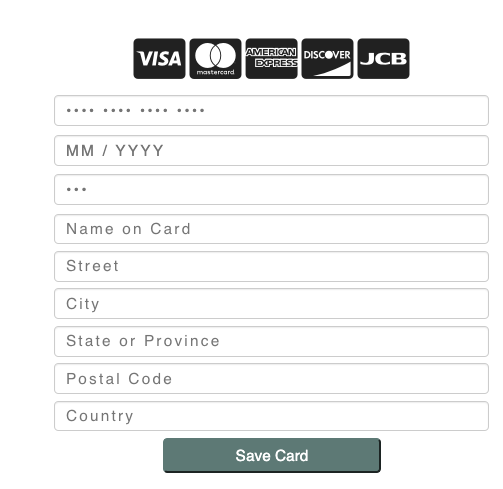
Deleting a Card:
- Go to "Settings"

2. Subscription "Billing Section" of the page
3. Click Trash Can icon to remove the card from the account.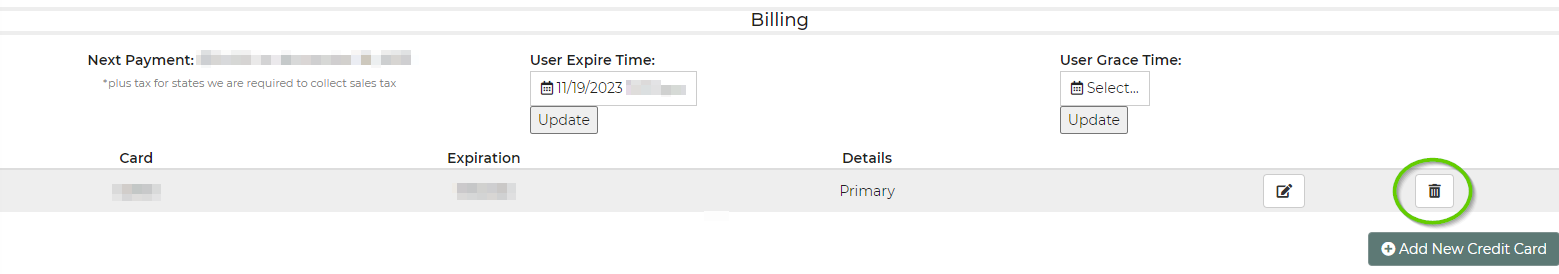
- Go to "Settings"


