If a customer does not sign the contract online and you obtain a physical copy from the customer, then you will want to go to the documents tab and make an entry in the contract received field.
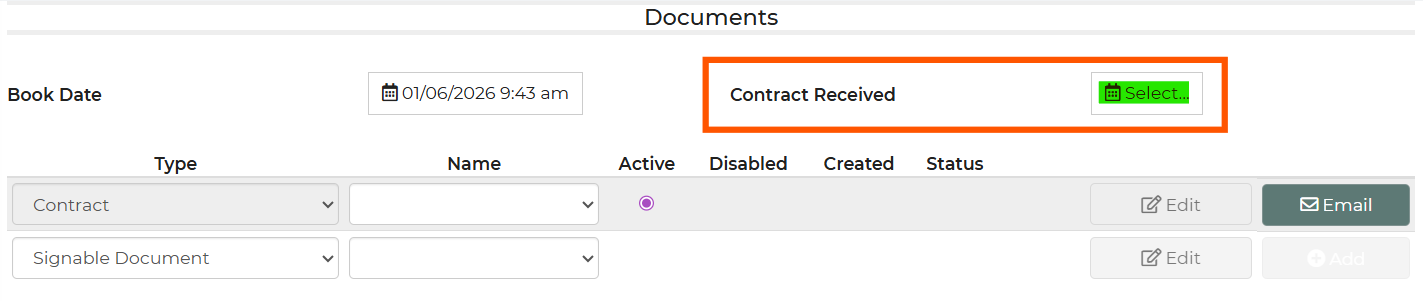
Select the date you received the contract. This can be scanned in, faxed in and uploaded to the Lead attachments to have this signed information on file.
The supported documents can be: 'bmp', 'doc', 'docm', 'docx', 'gif', 'htm', 'html', 'ico', 'jpeg', 'jpg', 'mov', 'mp3', 'mp4', 'odf', 'pdf', 'png', 'pptx', 'tif', 'tiff', 'vcf', 'vsd', 'xlsx', 'xls', 'zip'
Once these documents have been uploaded, select Save. This will update the Lead with the signed contract. You may view this contract at any time. If your lead statuses require a contract to be signed, you may have to adjust the status. For more information regarding statuses, please see this article.


