While not recommended, you have the ability to delete a signed contract.
Once on the Documents tab of a Lead, then click Delete next to each contract you want to remove, then click Save.
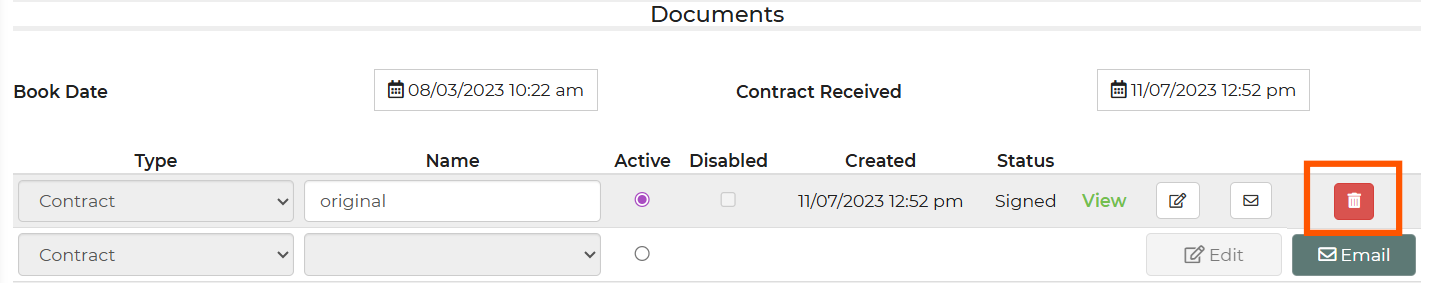
If you emailed a contract to a customer, then delete it, the customer will get an error when trying to go to that contract. To prevent this, make sure there is at least one contract attached to the lead. The system will realize the original contract emailed to the customer was removed, so it will show them the new default contract instead, but if there are none, it will error.


