Modifying the Contract Template
We have a default template in the system that you can easily adjust with your contract terms.
- Go to Settings
- Document Center
- Contract Templates
- Select the correct contract (you'll see a page like below):
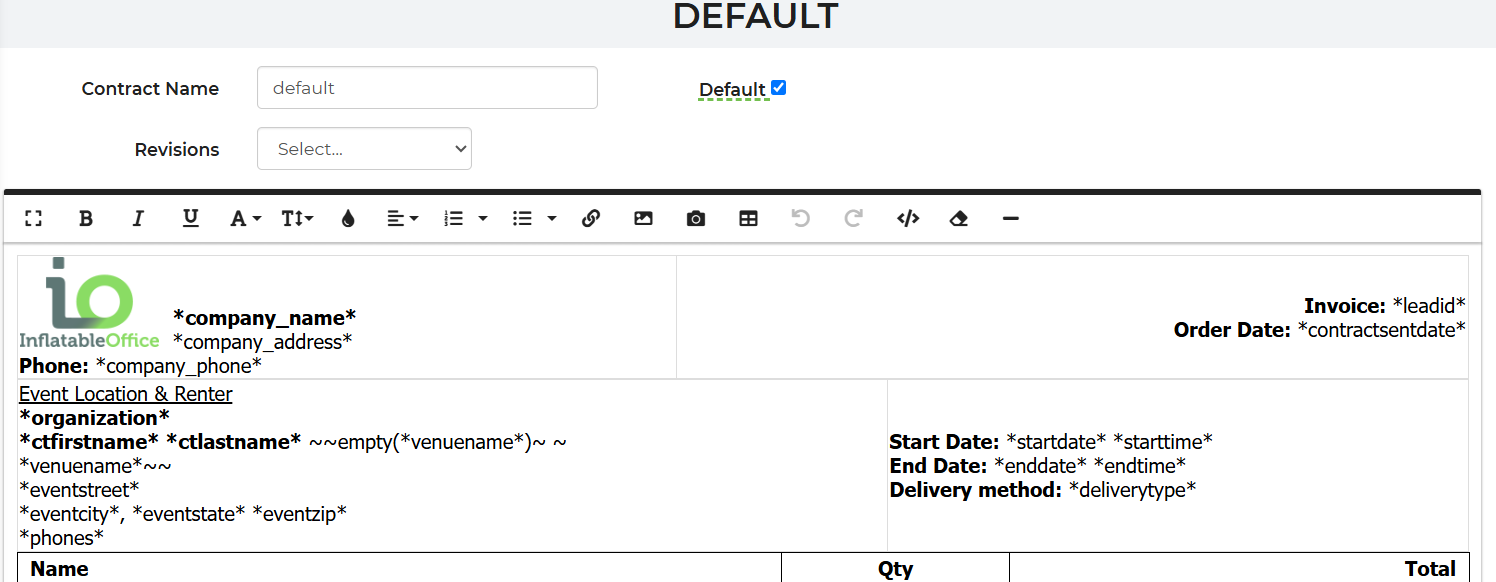
- Make the changes you would like.
- Save. Any newly created contracts will use the updated template.
Template Variables
The variables, such as %homephone% or *homephone*, will be replaced with the actual event data when the contract is generated. Click Template Variables in the Settings to see a list of all the possible ones to use.
Rental List Section
The section that generates the list of rentals (with variable %rentalname% or *rentalname*), has some special code in it so that it will print a list of the inventory. If you make major changes to this section, be sure to test the contract to make sure it still works properly.
Customizing a contract for one particular event
See here on how to customize a contract for a particular event.


