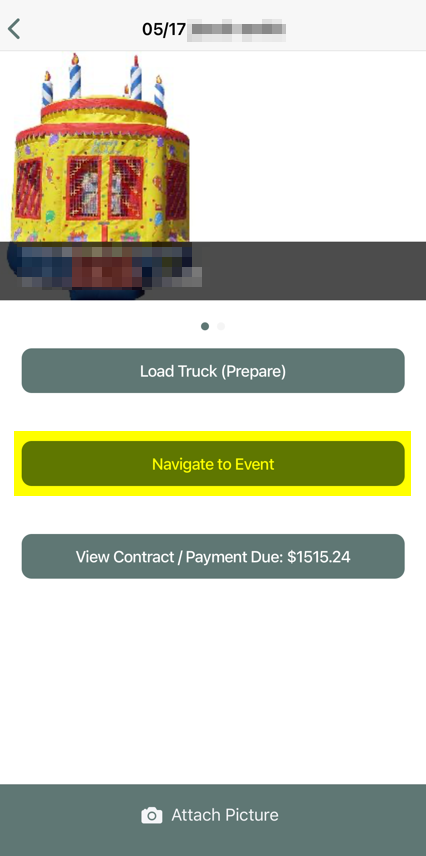When a worker selects the option to “Navigate to Event” within the Workers App within the lead, the process is designed to be both seamless and smart. With just a tap, the app automatically communicates with the workers device’s operating system to launch a navigation application that is set as the default map on their phone/tablet.
For instance, if a worker uses an Android device, the Workers App might launch open Google Maps, which is commonly installed and often set as the default navigation tool. On an Apple device, it may instead launch open Apple Maps, unless the worker has configured their phone to prefer Google Maps or another third-party mapping apps, such as Waze.
The transition is nearly instantaneous. There’s no need to copy and paste addresses or manually input job site details. The Workers App feeds the exact location of the event directly into the chosen navigation platform. This level of integration reduces the chances of human error and ensures that workers are not wasting time trying to find directions or second-guessing the event’s location.
This is where the "Navigate to Event" button is displayed: