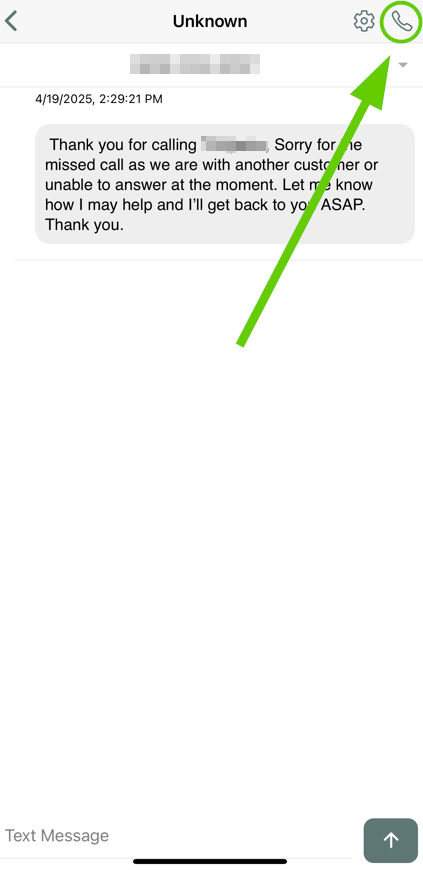What Can Workers View?
Within the Workers App, users can access a dedicated section that logs all recent communication activity. This includes recent contacts, incoming and outgoing calls, and incoming and outgoing text messages.
To use this feature, you must have IO Phone enabled on your account. Without IO Phone, the Workers App will not be able to log or display phone and text message activity.
How to use IO Phone within the Workers App
To locate IO Phone within the Workers App, this will be on the leads/events page at the bottom right corner.
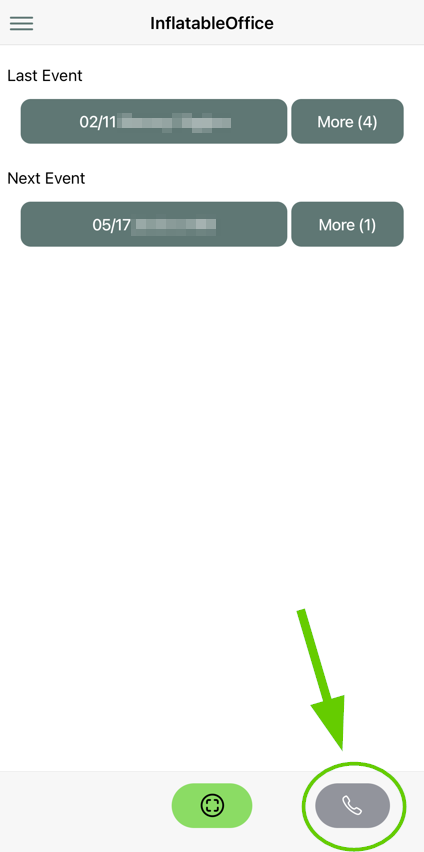
A blue asterisk to the left of the customers information is indicating that those logs have not been open.
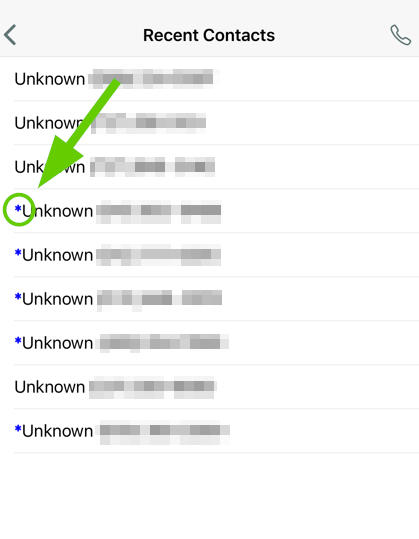
To dial out, the phone dialer will be found in the top right corner. This goes for any of your recently contacted customers.

To call the intended customer, locate the phone icon in the top right corner of the call/text log and it will allow you to directly call your customer.