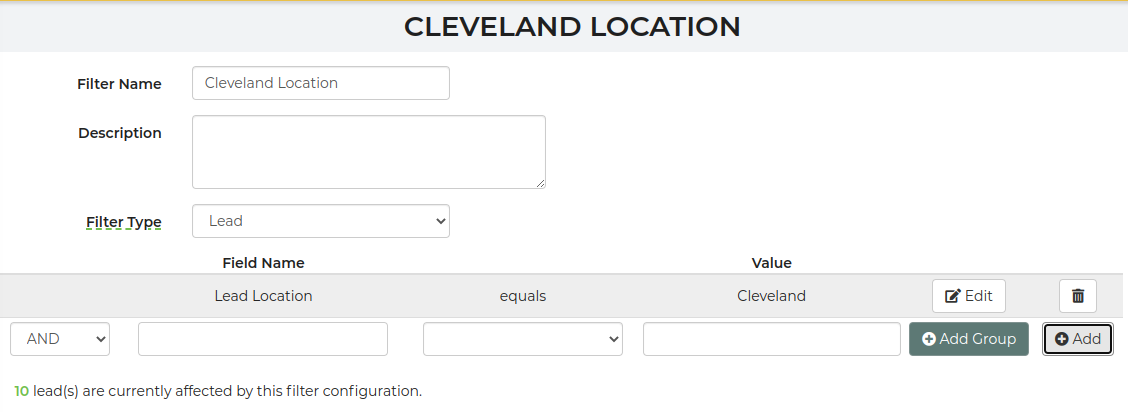Dashboard Charts
For dashboard charts, it'll aggregate all data together for the main user, but if a worker only has access to 1 location, that is the only data that will be included for them. On most dashboard charts, just click the settings gear and choose the location you want to see, then click Update.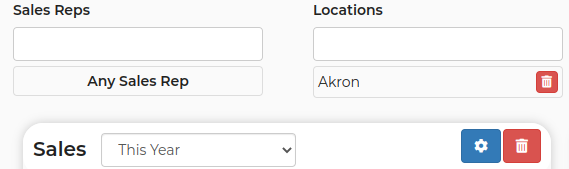
If you are creating a custom chart, you'll need to first create a filter for the location you want, then you can use it in your dashboard chart.
Leads/Events
You can easily filter your list of Events by using the Location filter on the left, but if you want to have custom filters/reports setup, you can use them as well to help show you just one or some of your locations.
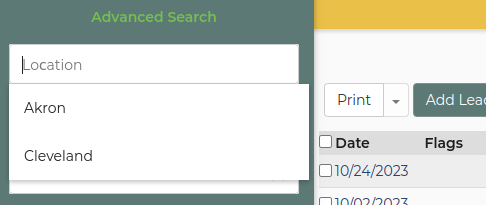
Create a filter using Locations
https://rental.software/account/#/settings/filters/add