Configuring Inventory
Inventory can be set to belong to one location, or can be shared between locations. Sharing inventory is useful if you want the item available in both locations, but want to charge different delivery fees.
When you edit an inventory piece, you'll configure this near the top at the same time as you set the categories: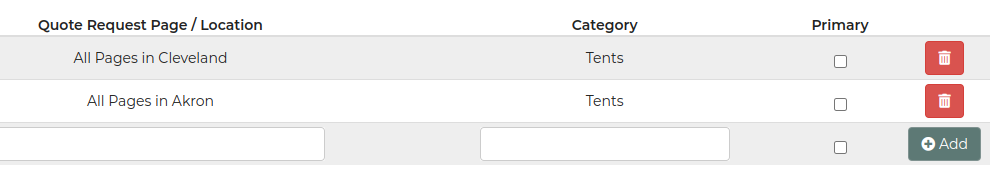
When editing an item, near the top you'll be able to choose the Location and Category in the same section and you'll be able to set which location the item should belong to (and which category for each location).
If you are going to have a set of inventory at each location, then you would just assign the item to a single location. For example: if you had two of the same item, one in each locations, in the software, you'd have the item setup twice, each set to a different location.
On the customer quote page, and when you are creating new leads in the system, you'll only see the inventory appropriate to each location.
Inventory items that are in multiple locations but are not shared between locations will need to be set up individually for each location with the quantity available at that location.
An example:
Location A has 100 folding chairs in inventory.
Location B has no folding chairs in inventory.
The company owner wants to take 50 of the chairs from location A and allocate those chairs to location B.
To do this the owner will:
1. Create an additional folding chair inventory item
2. Assign a value of 50 to the quantity
3. Choose location B for Quote Request Page / Location
4. Choose the correct category for the chairs
5. Click the Add button
6. Click Save & Close
7. Find the original 100 chairs in inventory from location A and revise the quantity to 50
Locations A and B now have their own 50 chairs which are not shared between locations.


