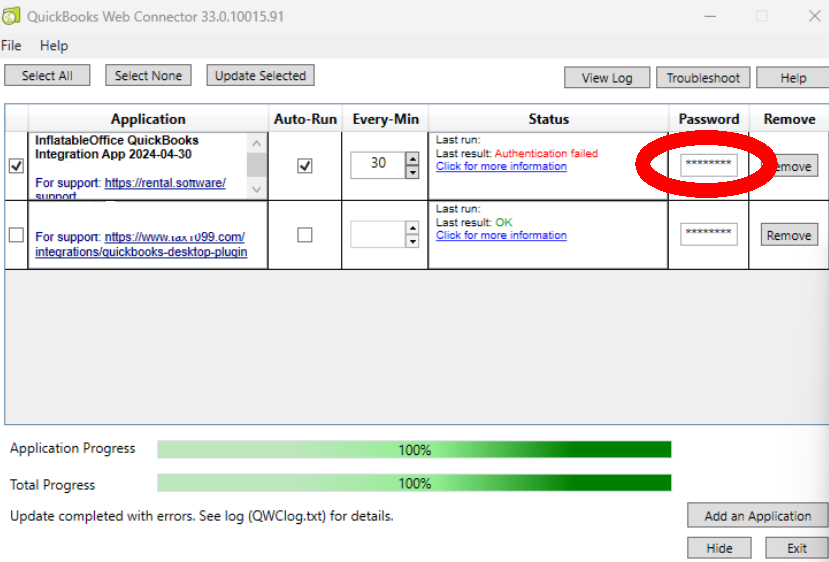Reset Password for Authentication Failures
If you are getting authentication failures on the QuickBooks Web Connector Application under the InflatableOffice QuickBooks Integration App, you likely need to fix your password. To reset your QuickBooks Desktop Integration password, navigate to Settings -> QuickBooks in our software. Open the active desktop integration from the list which should be in green text. From there, you can either verify your password and then enter it in the Web Connector in the area circled below or you can reset your password.
To reset your password, enter your password under the active desktop integration. Then choose the checkbox to "Update password on save." Save the integration. Now open your web connector and enter the password in the area as shown in the graphic below.