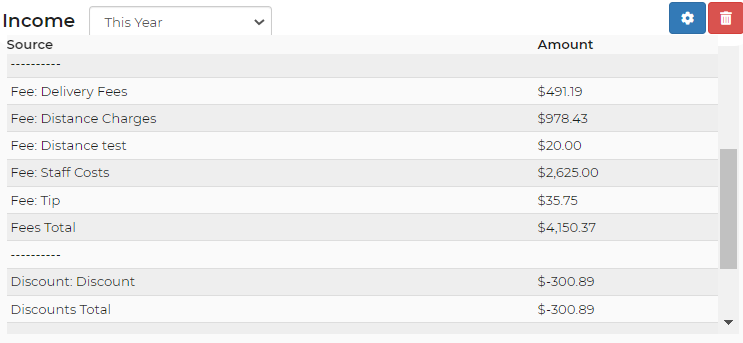We now have a preset dashboard data table that you can add to your Dashboard that shows your revenue by category, as well as by fee and promotion. Once on your Dashboard, go to "Add Line Chart" and use the dropdown arrow to locate "Add Preset Chart".
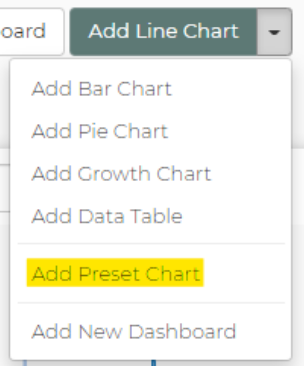
Once you have added the preset chart, name your chart and the preset will be in the dropdown named: Income by Categories, Fees, Discounts. Select "Create" when completed.
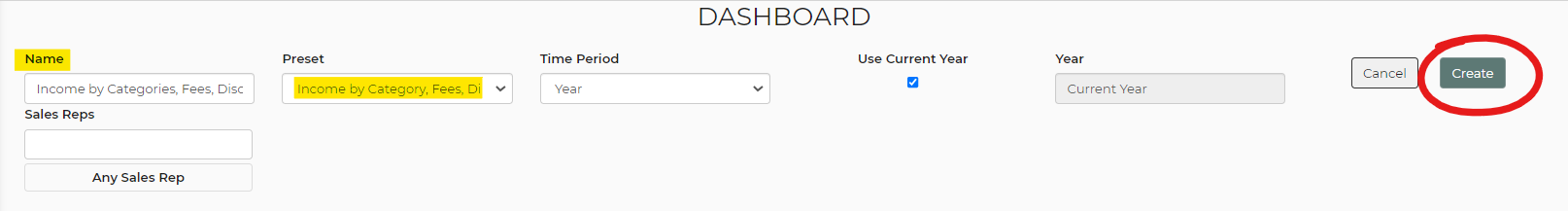
You can also change the time period to what fits your needs.
Here is what the dashboard charts will look like:
Income by Category Dashboard
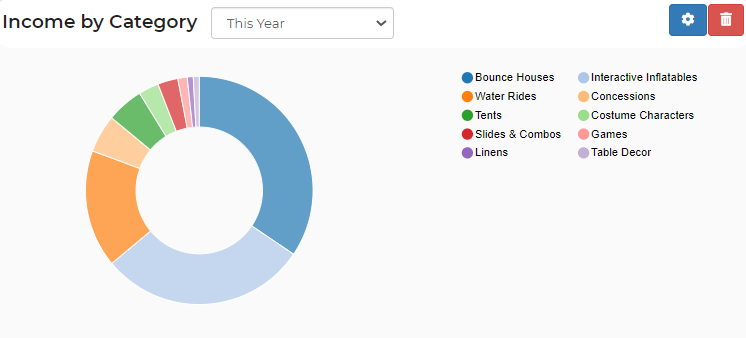
Income by Category

Income by Fees and Discounts