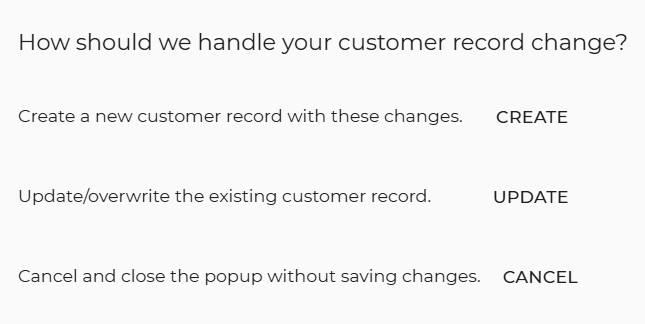Within a lead, when you are updating your customers information, there will be a pop up that appears for you to create, update or cancel. This is in accounts that have auto-save enabled, certain actions require you to input to ensure the correct customer record is being updated. This update enforces a clear and deliberate decision by pausing auto-save and using a consistent modal popup, ensuring the decision on whether to create a new customer record, update an existing one, or cancelling and closing the changes before the system continues.
Create - Creating a new customer record with the changes you're making.
Update - Updating/overwriting the existing customer record.
Cancel - Cancel and close the popup without saving the changes you made.